1. Feature Overview
Ace is a Sales Performance Management suite, dedicated to enhancing your Critical Business Metrics. It empowers sales leaders by enabling them to establish clear objectives for their teams and equipping them with psychological and analytical tools that ensure successful accomplishments.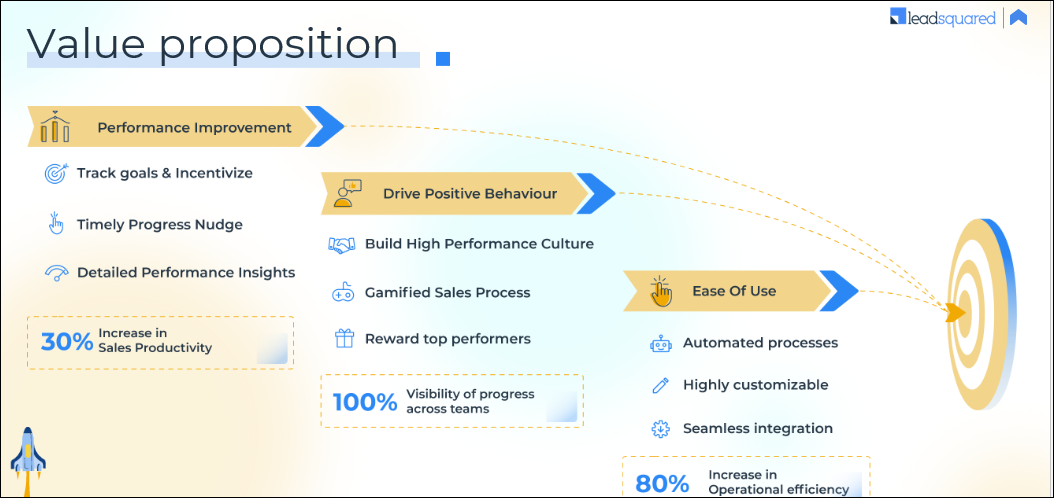 The Ace Sales Performance Management suite provides a comprehensive set of features, including:
The Ace Sales Performance Management suite provides a comprehensive set of features, including:
- Goals – Designed to align your sales team toward your organization’s North Star metrics.
- Incentives – Helps you improve your organization’s top and bottom line by boosting productivity.
- Leaderboards and Gamification – Promote a high-performance sales culture through healthy competition and rewarding your team’s accomplishments.
- Nudges – Increase productivity by sending timely progress reminders.
These components collectively contribute to optimizing sales performance and fostering a dynamic and motivated sales environment.
2. Prerequisites
- Ace is a paid feature. To enable this feature, get in touch with your account manager, or send an email to support@leadsquared.com
- To create Goals, Incentive programs, or Leaderboards, you must have a published Ruleset. A Ruleset contains multiple rules that define how achievements are calculated.
- Ensure that the Organization Hierarchy for your organization is set up.
3. Goals
Ace Goals is designed to align your sales team toward your organization’s North Star metrics. With Goals, you can create company-wide objectives that trickle down your organization’s hierarchy into team-level goals. This gives everyone in your organization clarity on the company’s priorities and their individual contributions.
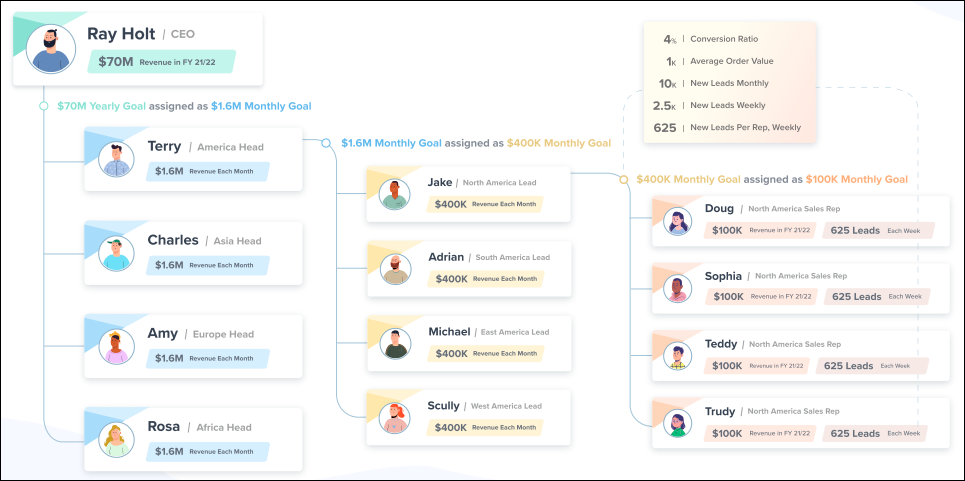 Achievements are tracked so managers and teams can directly see the impact their work has on each goal. In addition to motivating team members, it helps managers appreciate accomplishments and address the challenges their teams face.
Achievements are tracked so managers and teams can directly see the impact their work has on each goal. In addition to motivating team members, it helps managers appreciate accomplishments and address the challenges their teams face.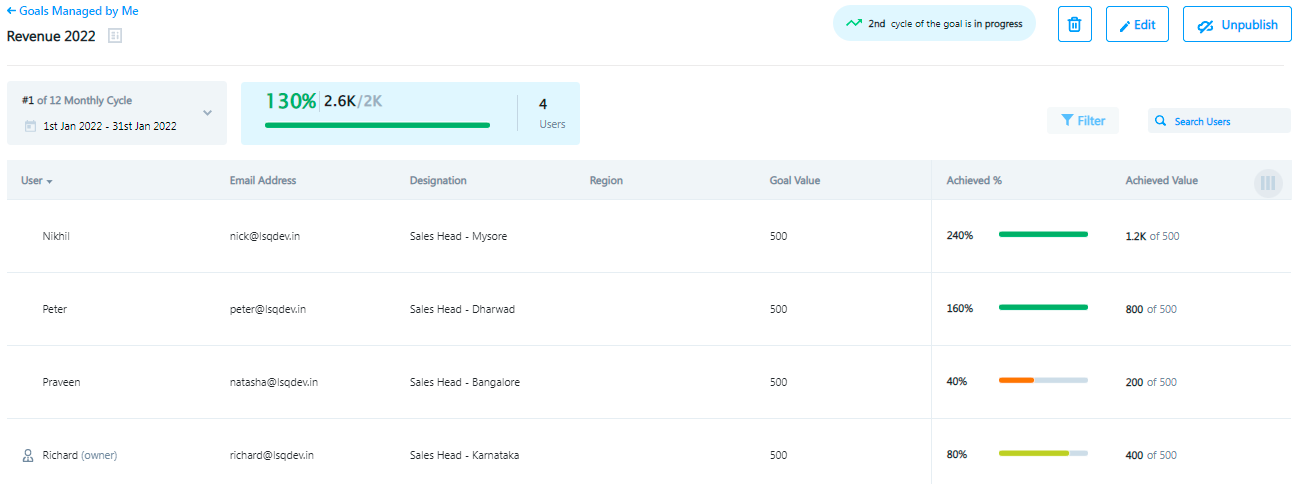 You can also send Nudges – a timely reminder to Sales Managers and Sales Users on the performance and progress of their Goals. It’s a great way to motivate users to complete their Goals.
You can also send Nudges – a timely reminder to Sales Managers and Sales Users on the performance and progress of their Goals. It’s a great way to motivate users to complete their Goals.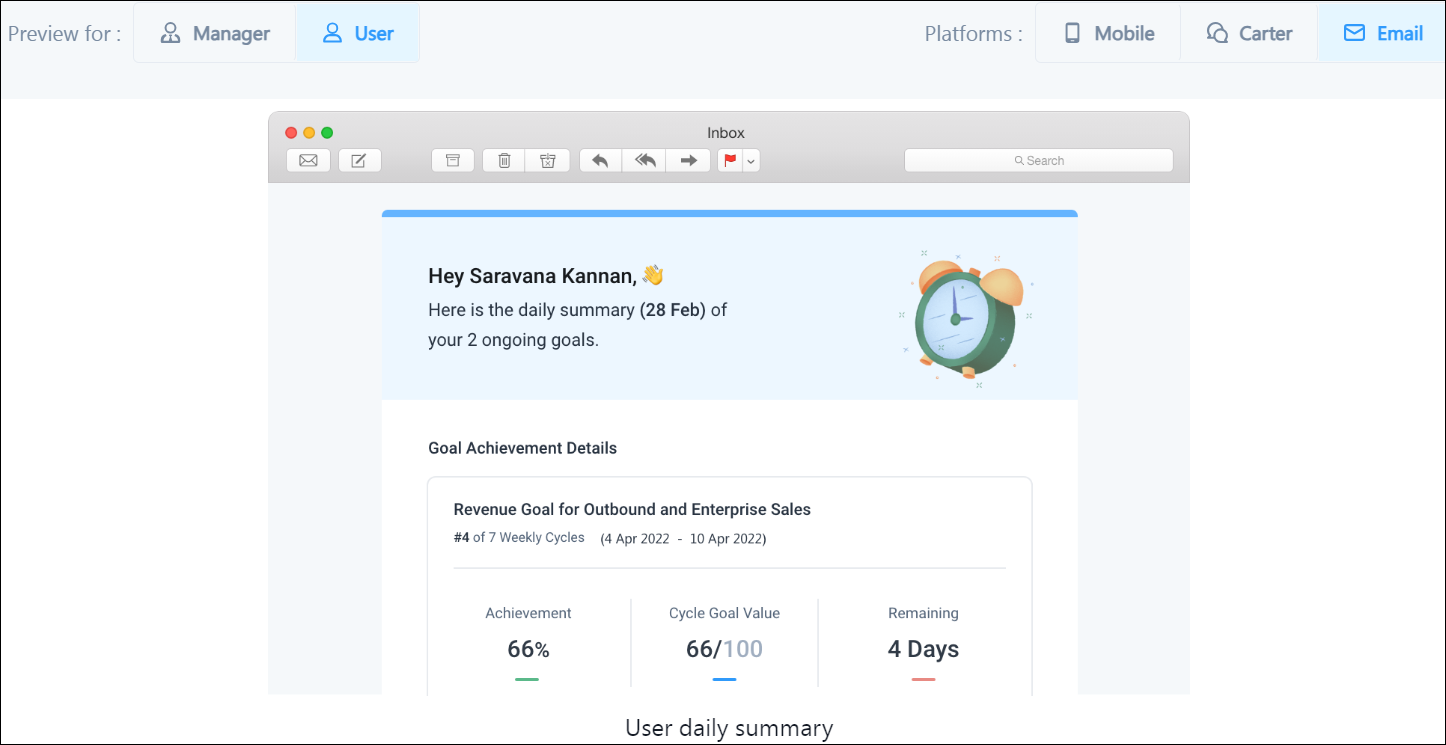 Here are some examples of metrics you can measure and improve using Goals –
Here are some examples of metrics you can measure and improve using Goals –
| Revenue Targets | Calling Targets | Lead Funnel Targets | Demo Targets |
| Leads converted to customers | Number of dialed calls | Number of new leads | Total demos scheduled |
| Total sales value | Number of converted calls | Number of contacted leads | Total demos completed |
| Conversion percentage | Phone call duration | Number of leads not contacted | |
| Completed follow-up tasks | Number of disqualified leads |
Here’s a list of articles to help you create and manage your Goals –
4. Incentives
Use Ace Incentives to improve your organization’s top and bottom line by boosting productivity. You can set up program criteria and rewards to incentivize your sales teams. Once set up, LeadSquared will track and automatically calculate payouts based on each sales rep’s achievements toward their targets. Once the rewards have been calculated, managers can review and approve or reject the rewards through the Incentives dashboard.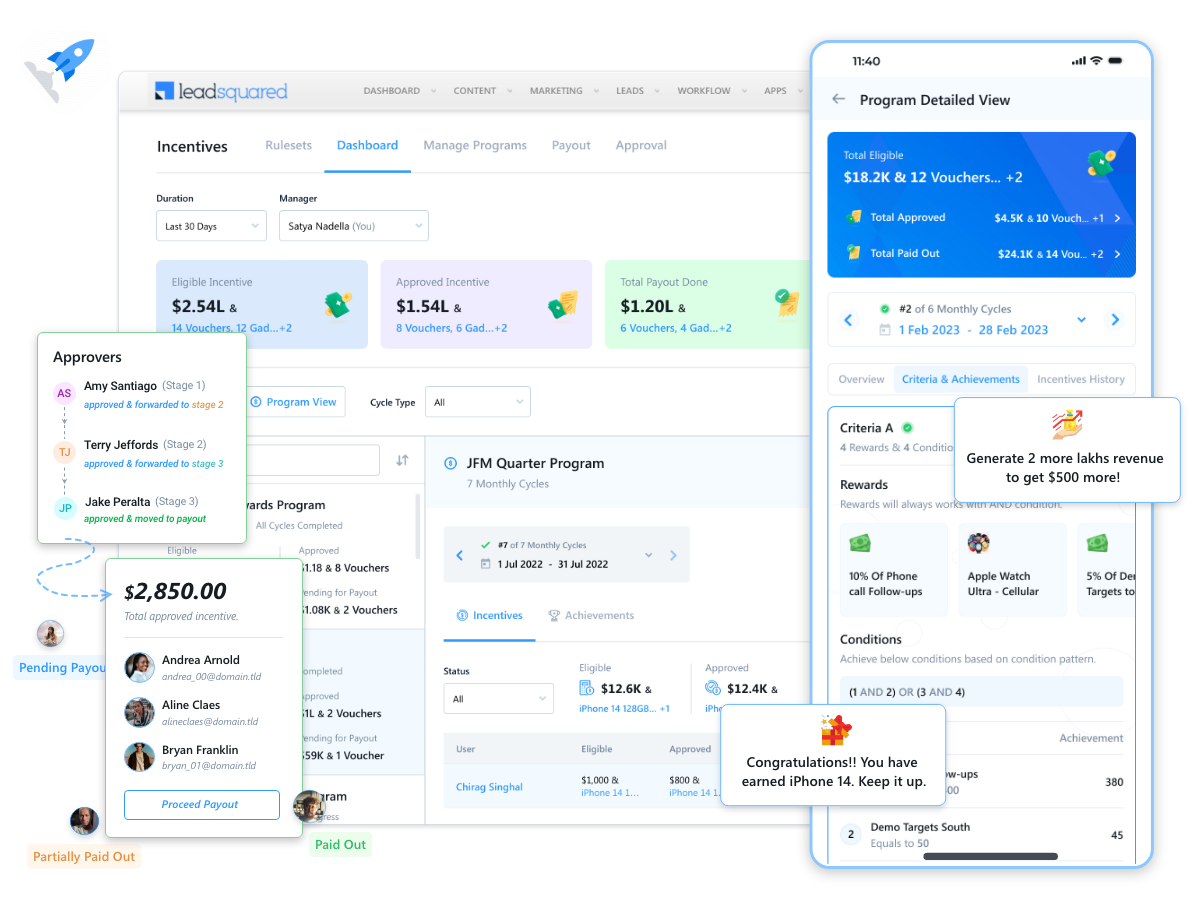
As an example, consider a team of 6 people. Kevin is the Admin and Splinter is the Sales Manager. The Sales Users are Donatello, Leonardo, Michelangelo, and Raphael.
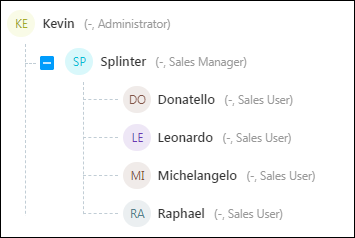
Kevin can set up an Incentive program for the Sales Users based on certain Program Criteria (for example, revenue generated, leads generated, etc.). If they satisfy the criteria, their rewards will be calculated and sent to Splinter and Kevin for approval.
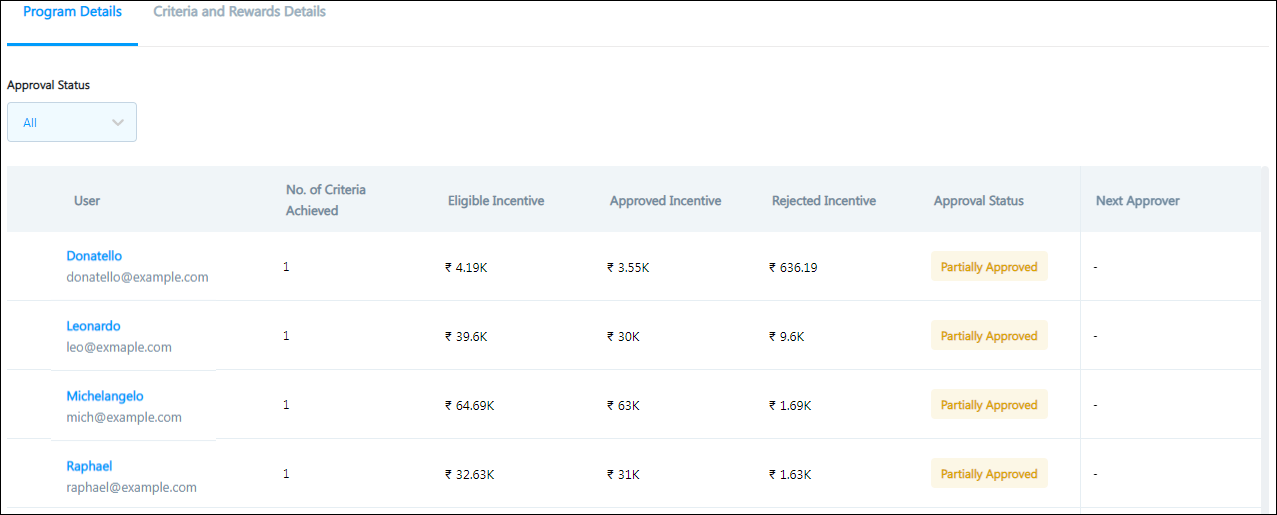
Here’s a list of articles to help you create and manage your Incentive Programs –
6. Leaderboards
Use Ace Leaderboards to promote a high-performance sales culture through healthy competition and rewarding your team’s accomplishments. The Leaderboards feature revolves around gamification – mundane tasks like calling prospects, setting meetings, and closing deals turn into fun activities for your sales users. Based on the criteria and targets you have set (for example, revenue targets), your users will be ranked against each other on their achievements and can be rewarded based on their final ranks.
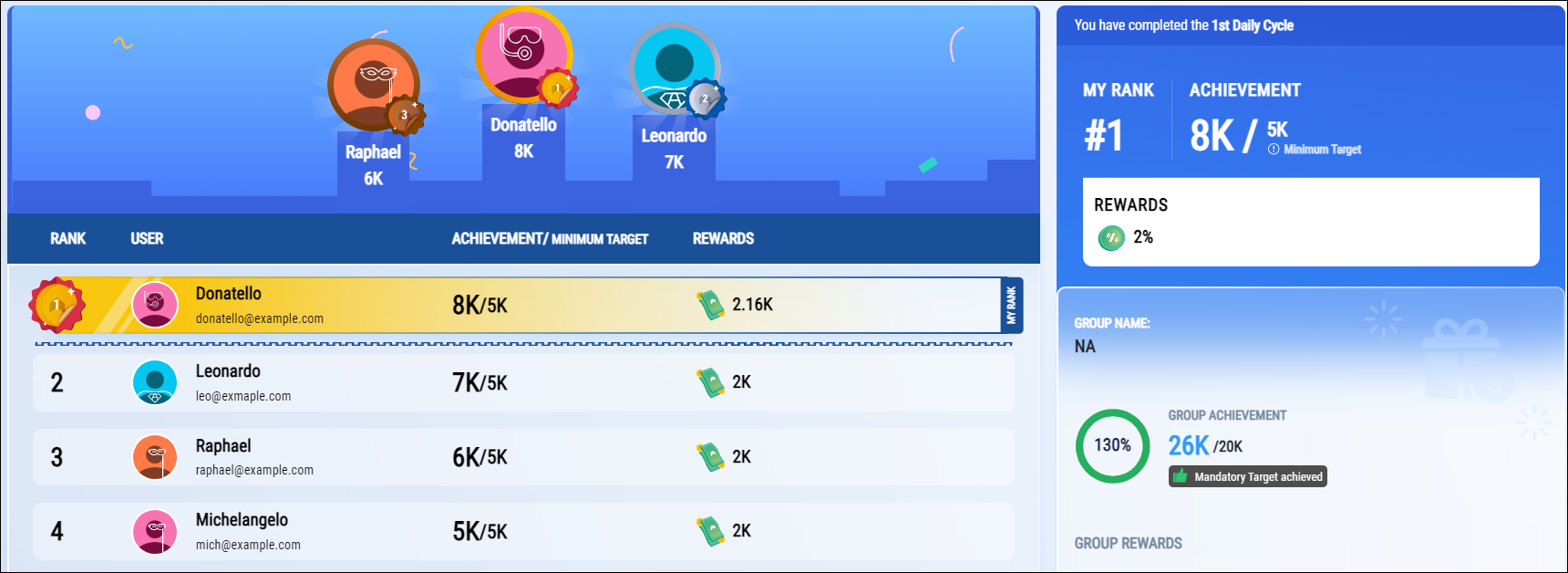
For example, imagine a team of 4 Sales Users – Donatello, Leonardo, Raphael, and Michelangelo. Each user has a daily revenue target of Rs. 5,000 and a cumulative mandatory group target of Rs. 20,000. Achieving both minimum targets qualifies them for a fixed reward. The user(s) with the highest performance gets an additional reward. Rewards are calculated, sent to Sales Managers for approval, and to the Admin for payout.
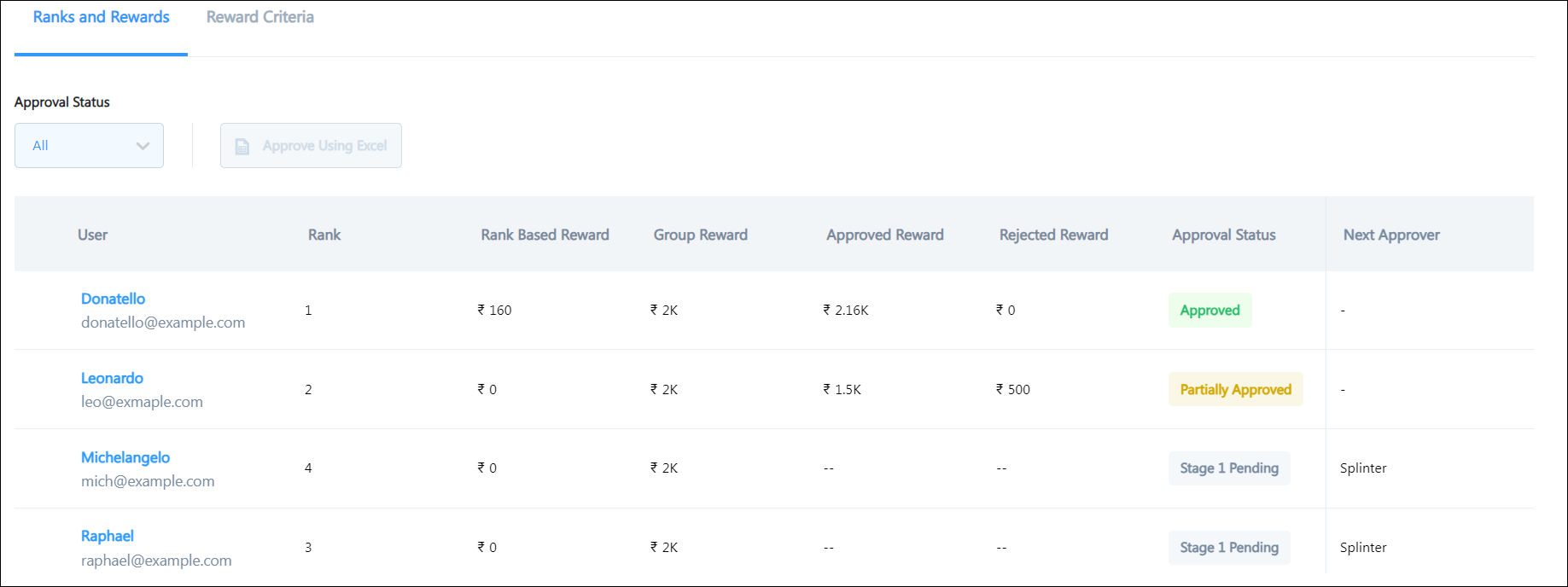
Here’s a list of articles to help you create and manage your Leaderboards –
7. Ace on the LeadSquared Mobile App
You can also track the progress of your Ace features: Goals, Incentives, and Leaderboards through the LeadSquared Mobile App. The Mobile App will have three different views: Admin user view, Sales Manager view, and Sales User view.
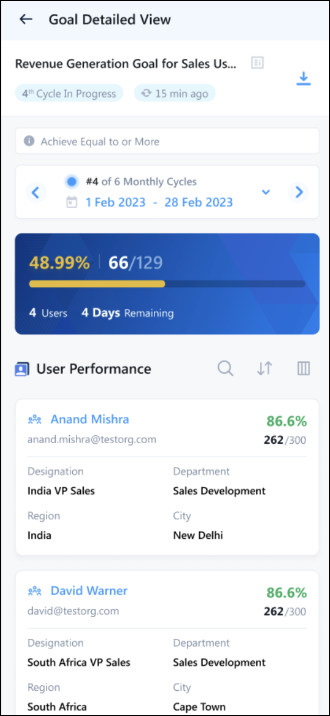
FAQs
1. Can Ace work without Leadsquared?
Ace works only with Leadsquared as of now. Ace can work with Salesforce using Leadsquared Salesforce Integration. However, in this case, too, the Leadsquared platform is a must for Ace to work and users will have to log in to Leadsquared to create goals and view achievements. We are working on making Ace work with other Data sources and CRM – stay tuned!
2. How do I know the number of rules that are required?
The rule of thumb is rules needed will be 2X of the metrics you need to track. Typically small and medium-size organizations can do with the 10 rule package. However, the number of rules usually depends on the configuration complexity of a metric. If a goal needs five different entities to measure, say Calls Connected than just a single goal the configuration has consumed five rules.
3. Similar reports are available in Leadsquared for free, so why Ace?
Leadsquared reports are not configurable, and they don’t show Goals alongside achievements. Additionally, custom reports have a development cycle involved. Ace is built on a Big Data architecture and can handle a large amount of processing, typically needed for Sales Performance Management tools.
4. Why pay for all users when only managers look at the reports?
Features like a roll-up of achievement require processing data for all users irrespective of their usage of Ace. Alongside, customers can use a single rule to set goals for the entire organization hierarchy without any restriction.
5. How is Ace different from reporting tools in the market?
With a reporting tool, you will never be able to set goals for a variety of metrics & cycles easily. Additionally, there will be a lot of manual intervention needed to track the achievement. Comparing Sales Performance Management and Reporting Tools is just like comparing apples and oranges.
Any Questions?
Did you find this article helpful? Please let us know any feedback you may have in the comments section below. We’d love to hear from you and help you out!






