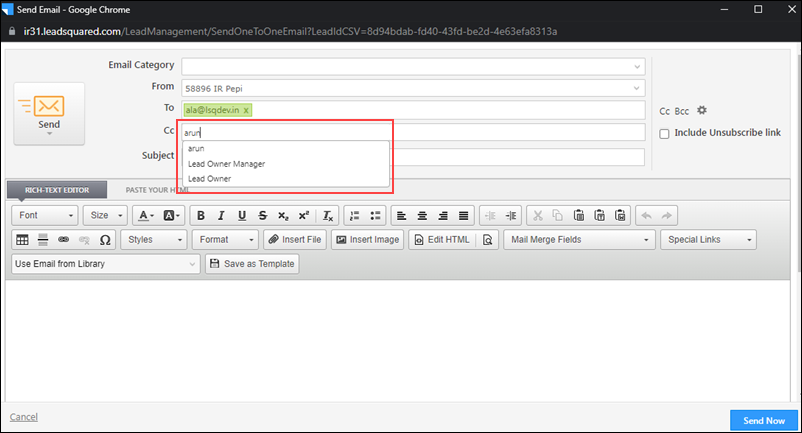LeadSquared Platform
- You can now export up to 5 lakh (500,000) Leads and Tasks in a single request. This feature can only be enabled for ESS tenants. To enable it on your account, contact your account manager, or write to support@leadsquared.com.
- As an alternative to restricting export for each LeadSquared entity through Permission Templates, you can now restrict all users from exporting LeadSquared entities (leads, activities, tasks, opportunities, users, and accounts) through a single back-end setting. To enable this on your account, contact your account manager, or write to support@leadsquared.com.
- We’ve increased the limit on the following entities –
- Previously you could create up to 20 Appointment Task types. This is now increased to 50.
- Previously you could create up to 30 To-do Task types. This is now increased to 50.
- Previously you could create up to 500 Product types. This is now increased to 1,000.
Dashboards
When Applying Dashboards, you can now search for and apply specific Dashboards.
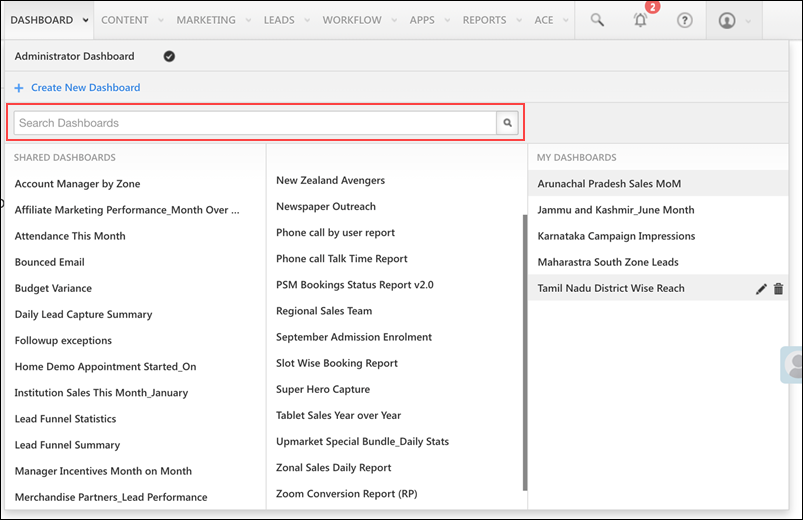
Forms
- Date fields in Forms now support the MM/YYYY and YYYY formats. This is useful when capturing data involving Months and/or Years (e.g., to display the graduation year, year of joining, when a license/passport is expiring, etc.).
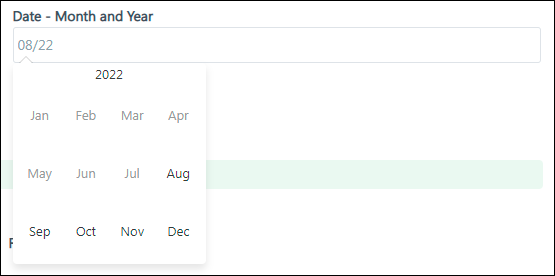
- We’ve introduced a new search functionality to Form Rules, to find matching rules based on the rule name, or the name of the field used in the conditions/action. To enable this on your account, contact your account manager, or write to support@leadsquared.com.
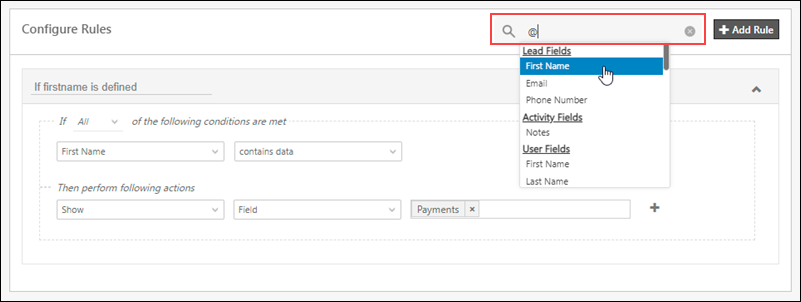
Opportunities
When Exporting Opportunities, you can now save the list of fields you’ve selected to export. This is useful when you perform the Export action multiple times, and you want the export fields to remain pre-selected.
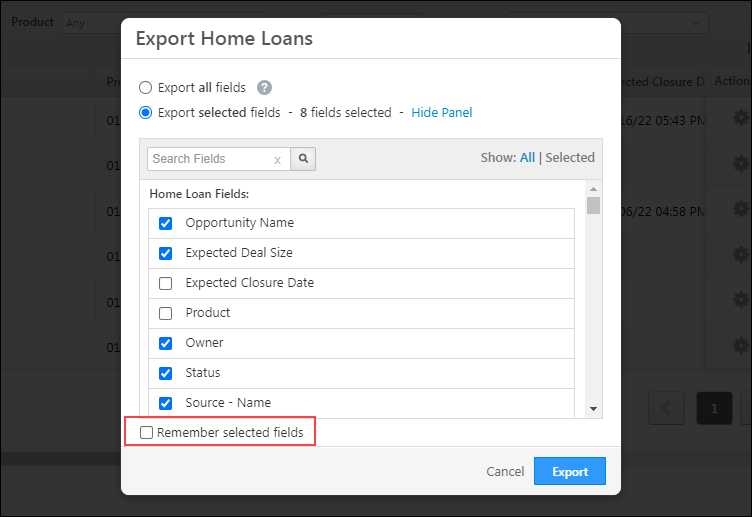
Automation
- For automations set up using Opportunity type triggers, you can now mail merge the Opportunity Owner field when using automation conditions/actions.
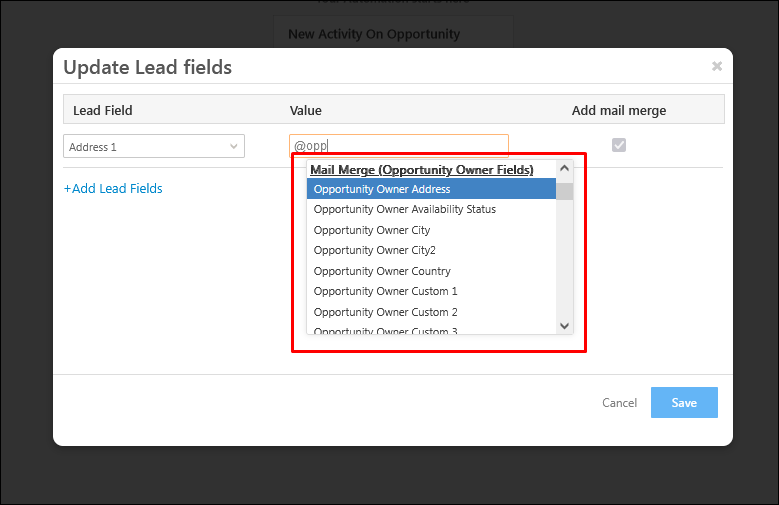
- The Automation home page UI has been enhanced to support –
- Create Automation and Related Settings to expand and collapse.
- Column customization of Automation columns in the grid.
- Columns to interchange positions.
- Expanding the column width.
- Locking/unlocking the Actions column.
- Horizontal scroll.
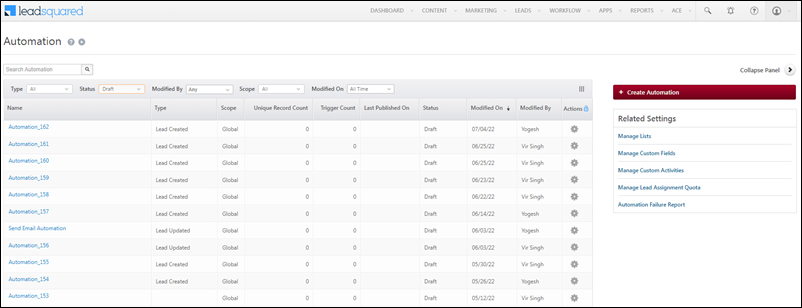
Telephony
- We’ve enhanced the Call Log API of the Universal Telephony Connector with a new
StartTimeUTCparameter that lets you pass the start time of the phone call in UTC (Coordinated Universal Time). You can use the new parameter instead of the existingStartTimeparameter that only accepts the time in IST (Indian Standard Time) format. - You can now ignore duplicate call logs through the Ozonetel V2 Connector. Using the
monitorUCIDparameter passed from the Ozonetel side to our Call Log API, we ensure duplicate call logs are not posted on LeadSquared. To enable this for your account contact your account manager or support@leadsquared.com.
Marketing
When sending one-to-one emails to your leads from LeadSquared, you can now add the following users in the CC and BCC fields –
- Lead Owner
- Lead Owner Manager
- Any LeadSquared user
To enable this on your account, contact your account manager, or write to support@leadsquared.com.