In this release we’ve enhanced features across the entire platform and also added new Async APIs.
Forms, Processes and Portals
- You can now pass custom parameters to send additional data to all the payment providers available on LeadSquared Forms. An example of this would be to pass additional information, to enable your finance team to carry out reconciliation easily. To know more, please refer to How to Add a Payment Gateway to a Form.
- In order to avoid errors related to your browser storage, when you edit and re-publish a process, you’ll now receive a notification to refresh the page.
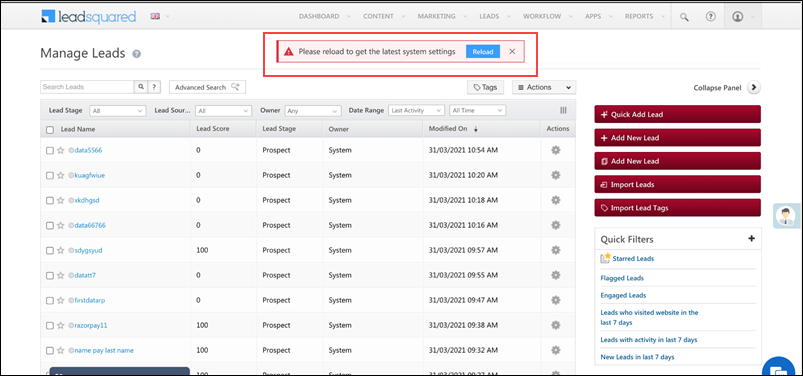
- The new Preview content block in the Portal Designer allows you to preview forms to your users on your portal webpages. This is useful to display completed/submitted application forms, acceptance letters, etc. To know more, please refer to LeadSquared Portal Designer – Preview Forms as PDFs.
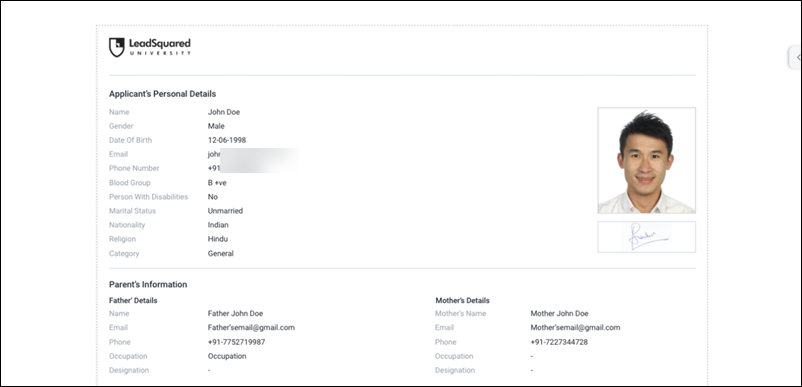
Lead Management
- On the Manage Leads page, you can now freeze the Actions column on the Lead Grid. This will ensure that the Actions column is visible at all times while scrolling horizontally. To freeze the Actions column, on the top-right corner of your screen, against Freeze Actions Column, enable the
 slider.
slider.
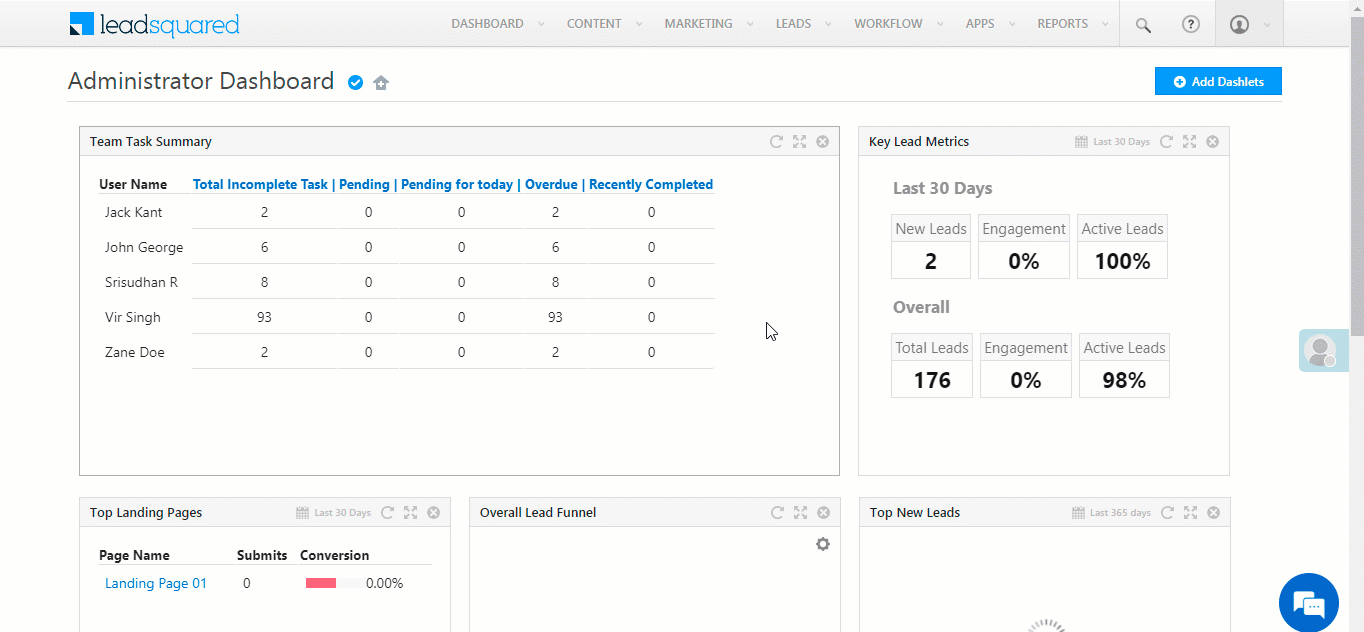
- On the Manage Leads page, we’ve now increased the default lead field dropdown values visible in the Advance Search pop-up from 20 to 100.
Opportunity Management
- Earlier, the Allow Auto Update checkbox enabled you to add options to Opportunity Dropdown type fields through API and opportunity import. Now, you can also add new options using the Update Opportunity card in Automations.
To do so, pass a mailmerge value to update the dropdown options of the opportunity field with the value of a lead field (or an opportunity field). To know more, please refer to Opportunity Automation Actions.

- If you want the Capture Opportunities API to throw the exceptions for dependent dropdown fields (for incorrect values, child field not passed, etc.), reach out to your account manager or write to support@leadsquared.com.
- From the Opportunity Details page, tasks assigned can now be marked as complete.
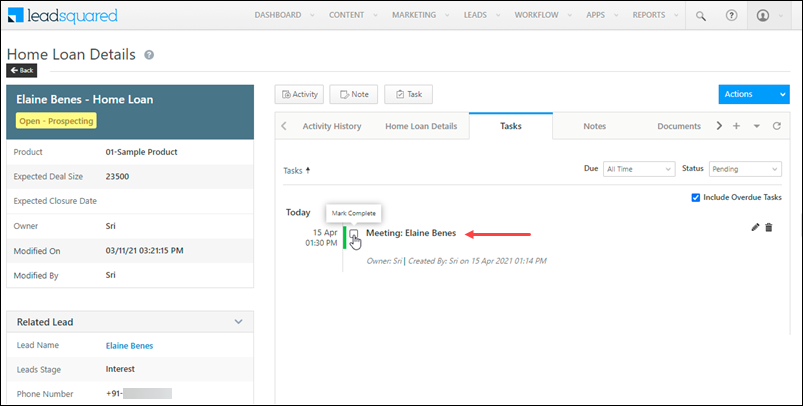
Advanced Configurations
We’ve added the following Organization level settings to give you more control over your LeadSquared configurations –
- Restrict users from downloading activity attachments
- Switch to an enhanced teams UI that allows you to configure teams related features quicker
To know more, please refer to Organization Settings – Advanced Configuration.
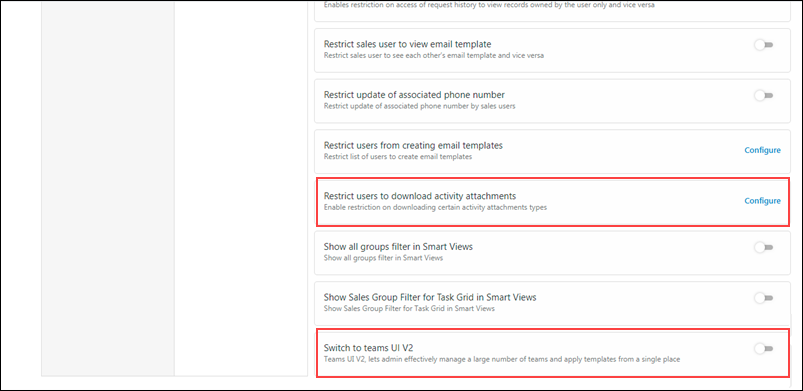
Permission Templates
Through permission templates, you can now –
- Restrict users from importing activities.
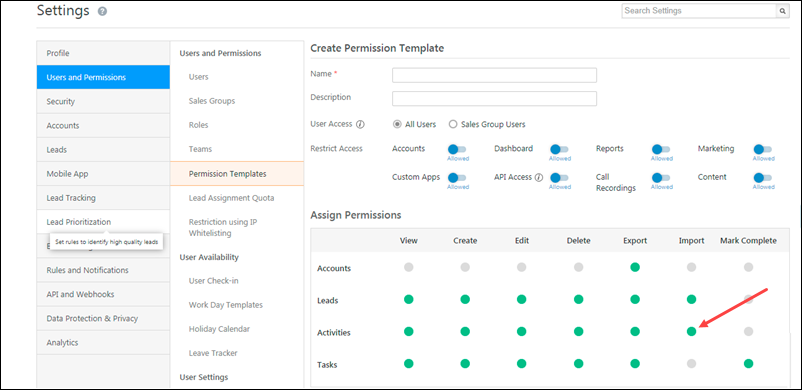
- Restrict your users from viewing and accessing the Marketing and Content menus.
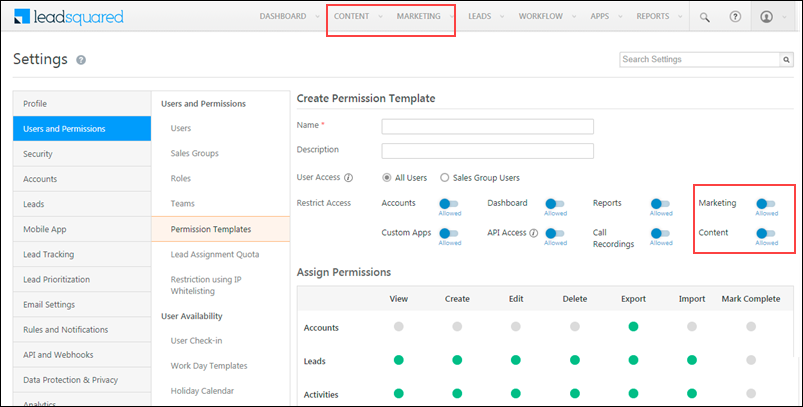
Smart Views
- You can now add Opportunity custom dropdown fields as custom filters on the Opportunities Smart View tab. This will allow you to filter Smart Views by dropdown values. For e.g., you can filter all opportunities with a certain deal size, loan type, course type, etc.
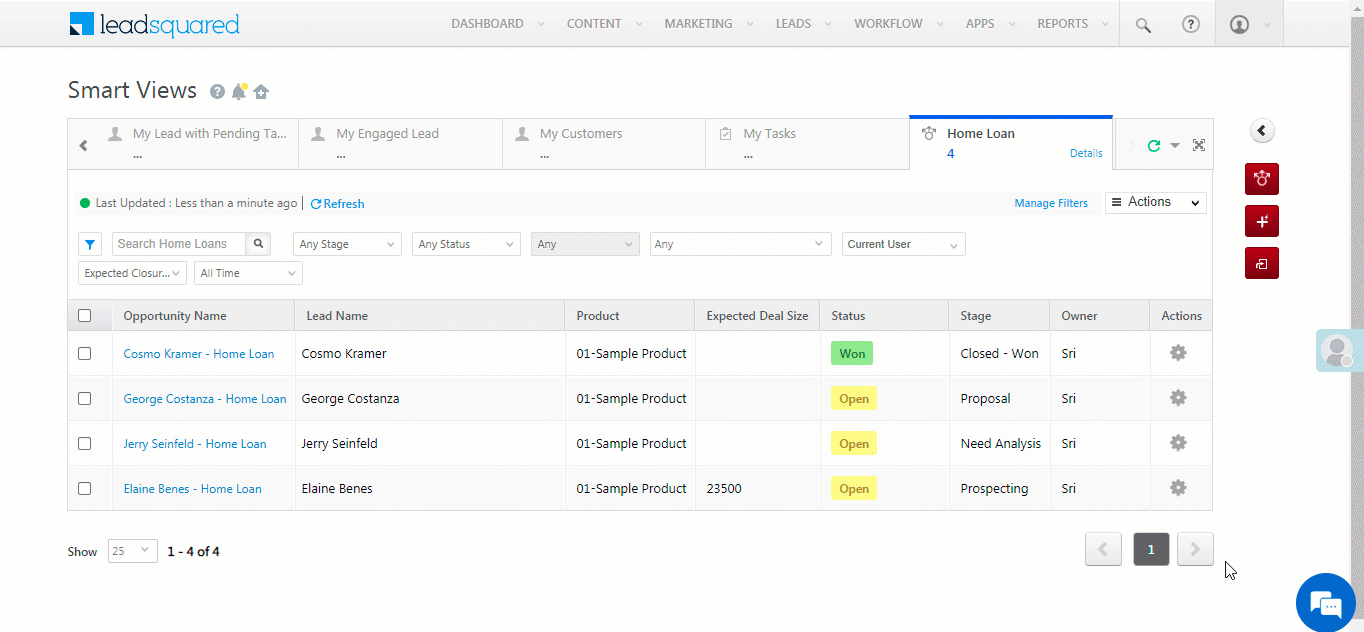
- On the smart views tab, to help you stay updated, we’ve introduced a refresh button, along with the last updated timestamp.
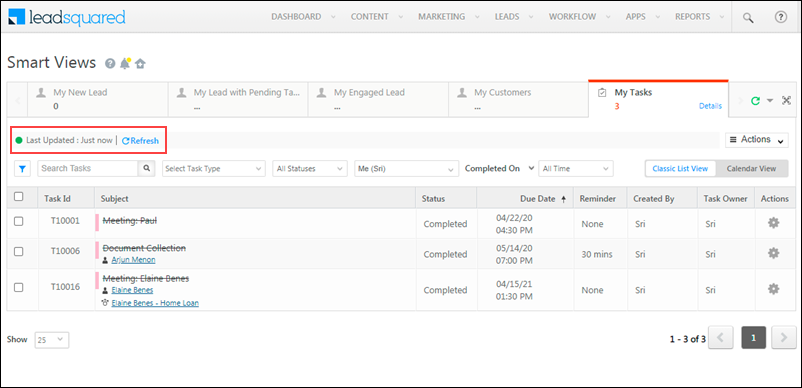
- The Lead tabs on Smart Views will now allow users to navigate between the previous and next leads, by opening the Lead Details page in a full-screen popup. To get this feature enabled for your account, reach out to your account manager or write to support@leadsquared.com.
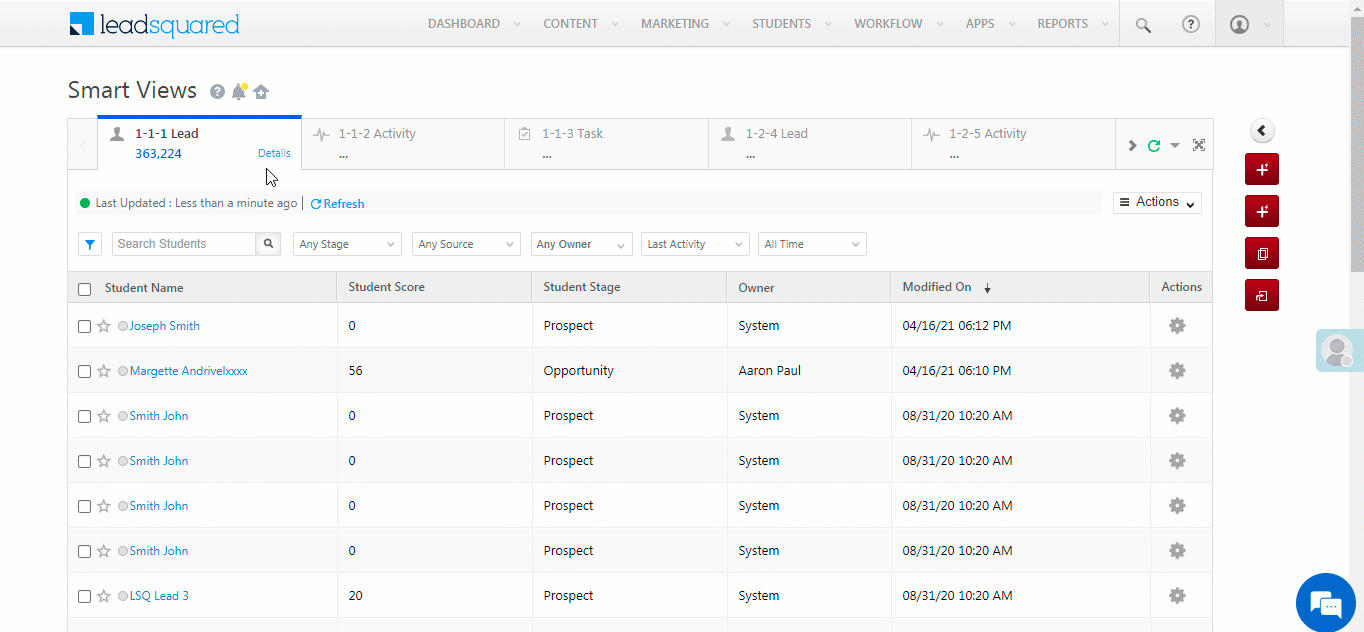
Automation
All automation cards now support CFS string type fields.
Telephony
If you have multiple leads with the same phone number, you can pass the LeadId in the Agent Popup API. This will ensure that the correct lead details appear in the agent popup. This applies to the LeadSquared Generic Telephony Connector, Ozonetel v2 Connector and the Universal Telephony Connector.
API Updates
- We’ve released a new API that updates the reporting managers for users in bulk. To know more, please refer to Update User’s Managers in Bulk.
- We’ve released new APIs to help you get metrics/stats (pending requests, delays, processing rates, etc.) on the performance of Async APIs. To know more, please refer to Async API.






