With account automation, you can create workflows around your B2B relationships. You can notify account owners to take action when new accounts are added, when an account’s stage changes or when important events such as renewals or stakeholder meetings are due.
If you’re new to the accounts feature, see Account Settings. For basic information on automation, see Automation Home.
Account Automation Triggers
To create an account based automation,
- On the main menu, navigate to Worklow>Automation.
- Click Create Automation.
- Choose the Build from Scratch option from the list of templates
- Select an Account Trigger.
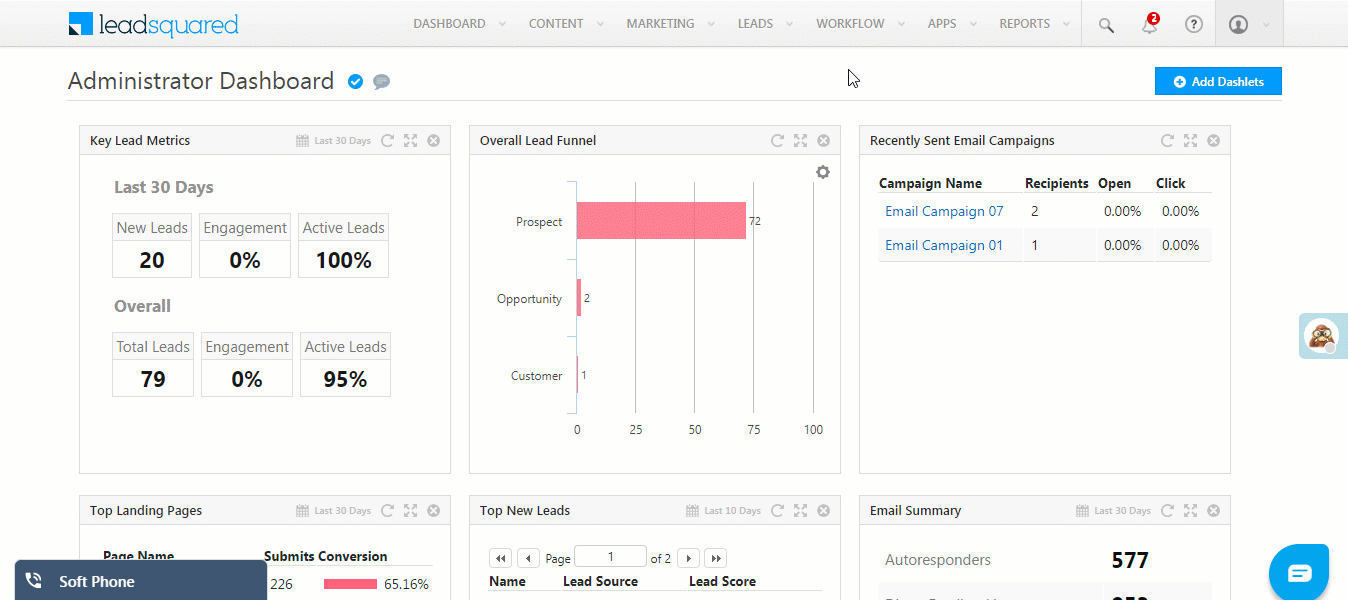
For more information, see Triggers in Account Automation.
Account Automation Conditions
Conditions in account automation are the same as those in lead automations.
For more information, see
Note: The Multi If/Else condition is not available for account automation.
Account Automation Actions
To know more, please refer to Account Automation Actions.
Any Questions?
If you have any questions or feedback related to this article, please leave us a comment below.






