Role Based Two Factor Authentication
We have enhanced application security, by enabling Two Factor Authentication (2FA) for all user roles across all tenants. This includes Super Admins and Admins as well.
Deprecation – Mandate Two Factor Authentication
The Mandate Two Factor Authentication setting has been deprecated and removed. As mentioned above, this setting has been enabled by default for all accounts.
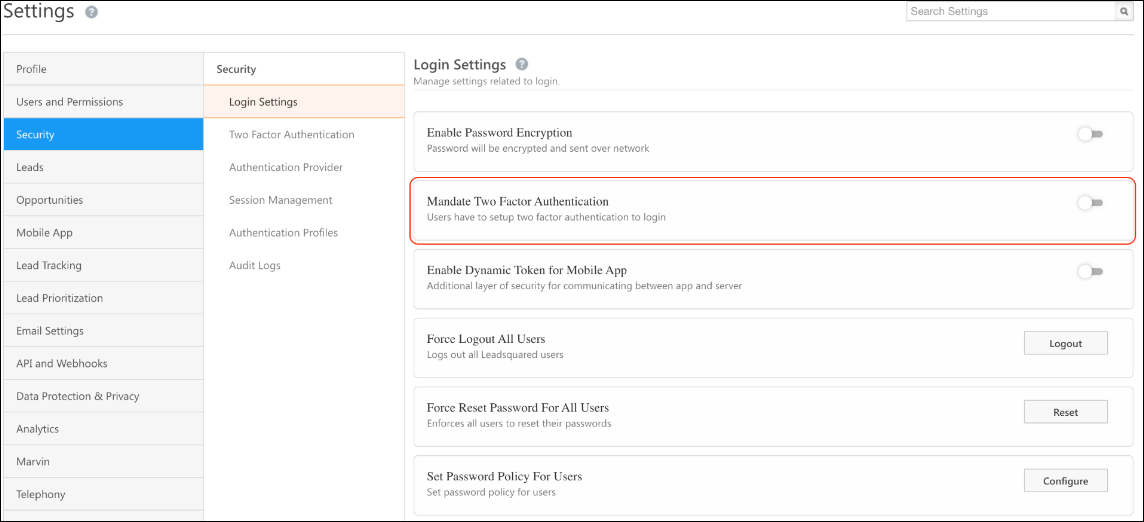
Hide Sensitive Information in Activity Fields
- Previously, Admins could only mask Activity Types as a whole. Now, they can hide sensitive information in specific Activity Fields (like email ID, Mobile Number, Social Security Number, Aadhar, etc.) for selected users using Activity Field Masking in Permission Templates. To do so, you must first enable the Show As Entity setting on the Activity. Once an activity field is masked, the user would also be restricted to edit it. For more information, refer How to Create a Permission Template.
- You can also mask CFS file type fields and prevent users from attaching such files in emails.
- If certain fields are restricted with ‘No view’ access for any User, these fields will be masked for them while editing Dynamic Forms.
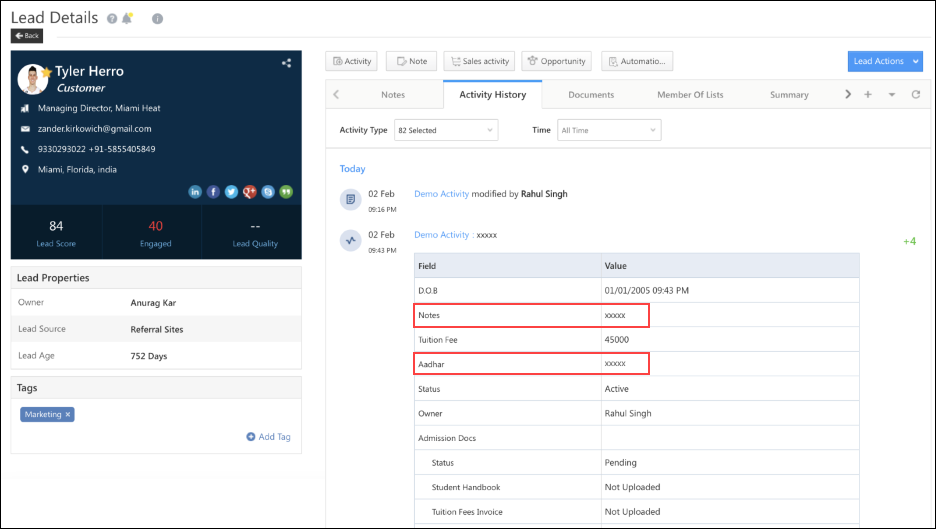
While creating or editing a permission template, configure View action for the relevant activity and move it from Available Activity to the Masked Activity section. To enable this feature, reach out to support@leadsquared.com.
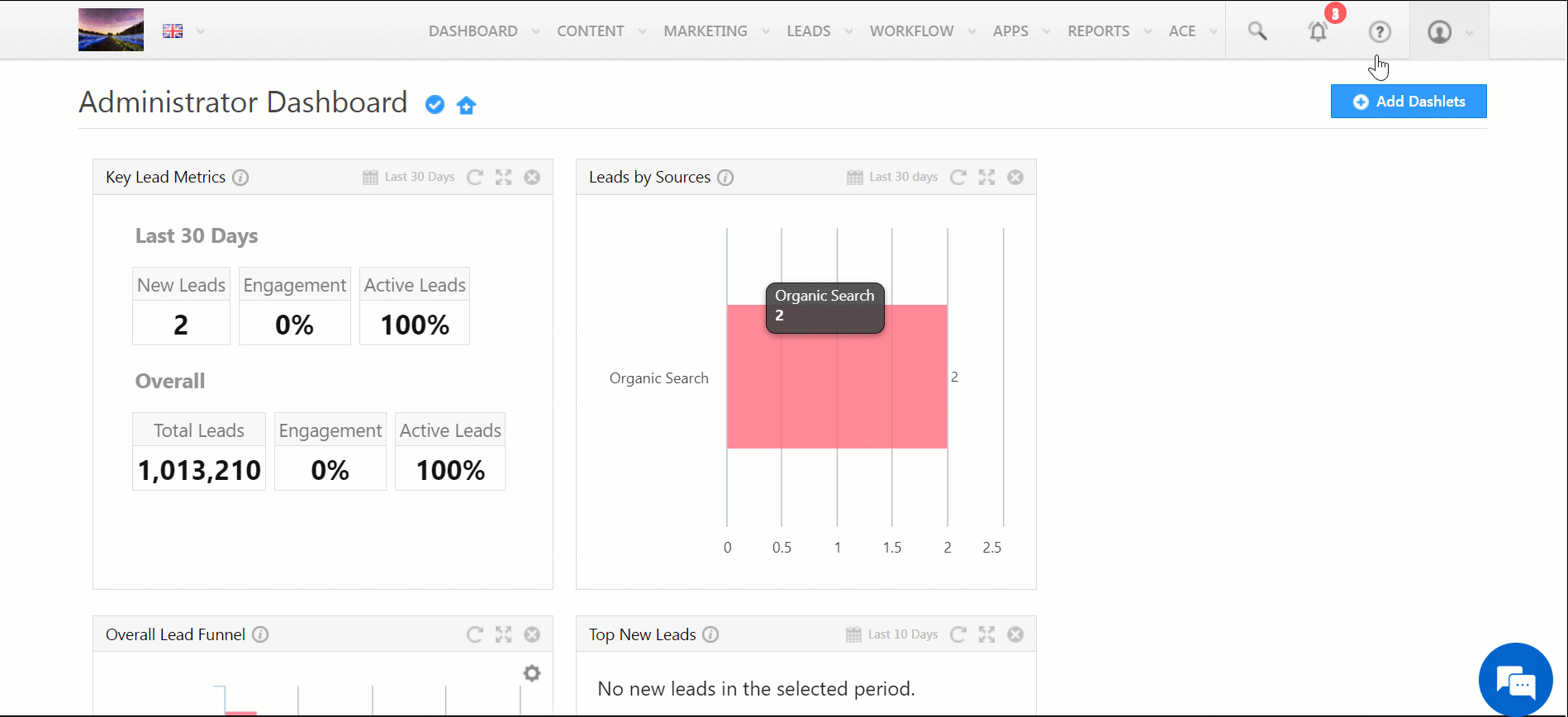
Configure Access to Image and Document Library
Admins can now configure and restrict user access to the Image and Document Library files through Permission Templates for View, Upload, and Delete actions.
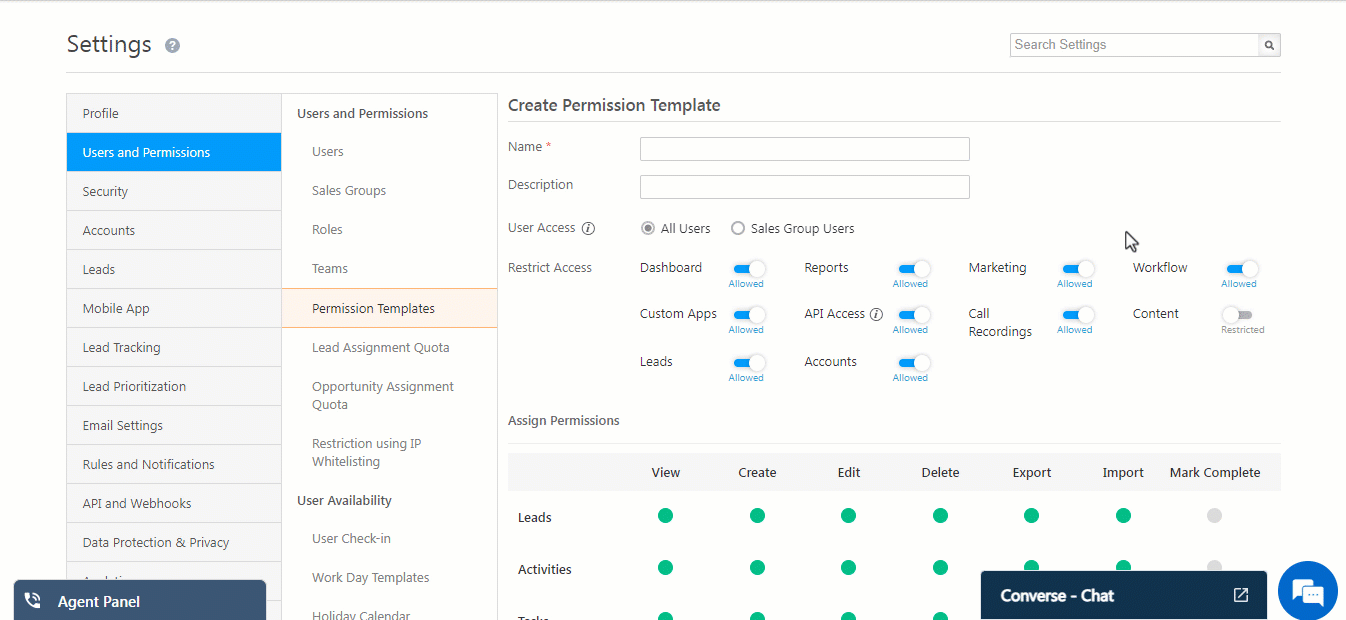
A user without View, Upload, or Delete permission will get the following message when trying to perform the action –
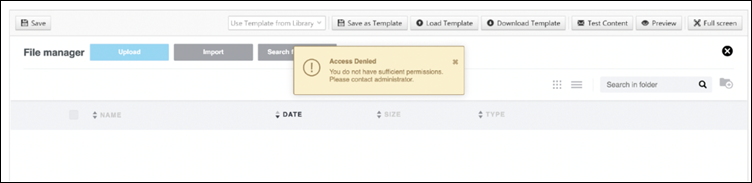
Try Marvin on Lead Details and Smart Views
The Lead Details page and Smart Views page will now have a Try Now option for users to view these pages on Marvin. To enable this on your account, mail support@leadsquared.com.
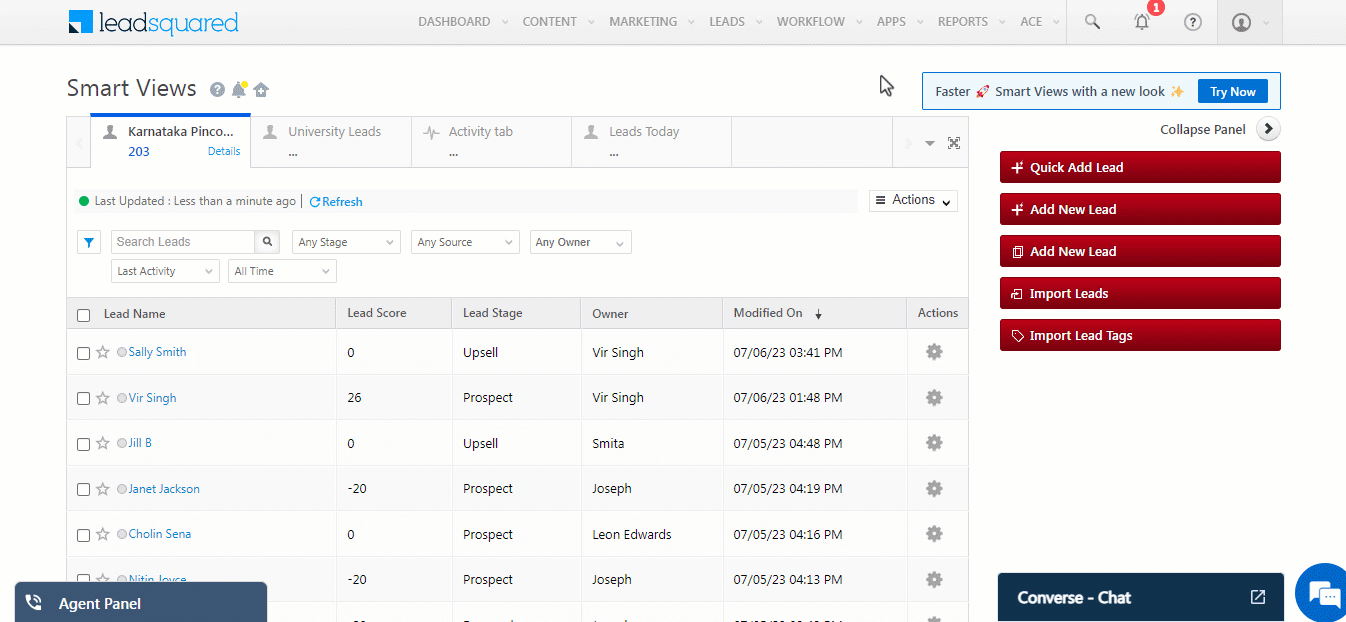
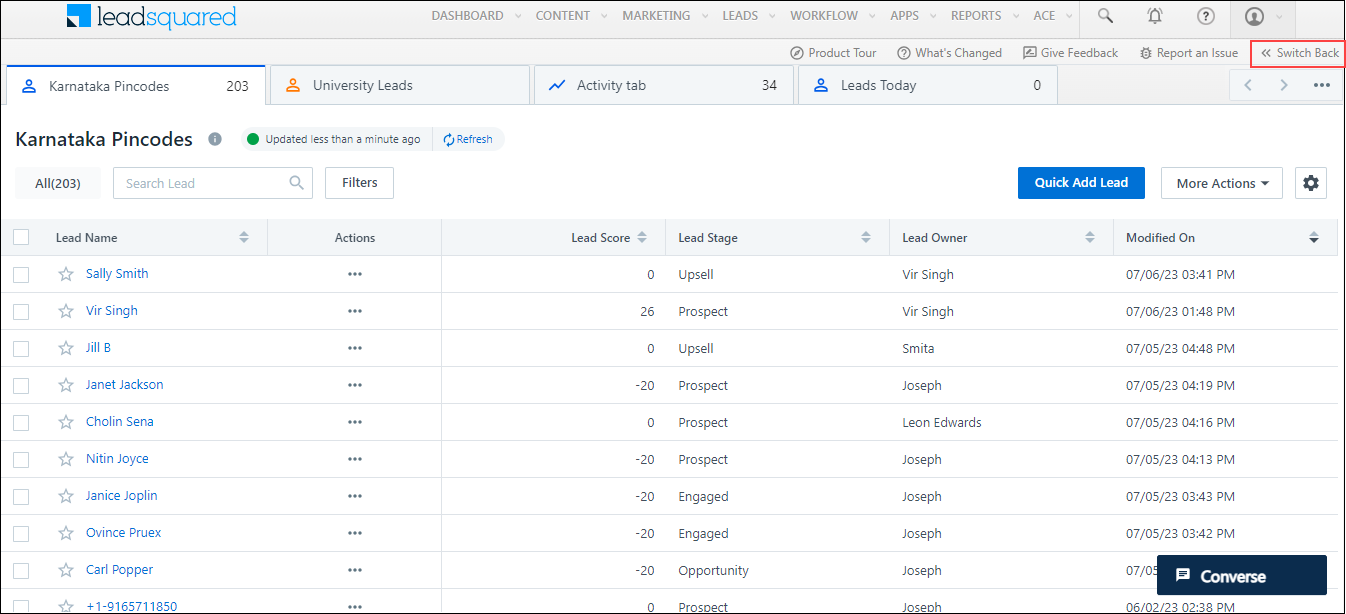
Manage Filters on the Activity Tab Settings
Admins can now configure custom filters in an Activity Smart View tab –
- Navigate to Settings>Leads>Smart Views.
- Under Actions, click on Edit for a Smart View.
- Navigate to the Activity tab and click on Manage Filters.
- Apply your custom filter for the Activity tab.
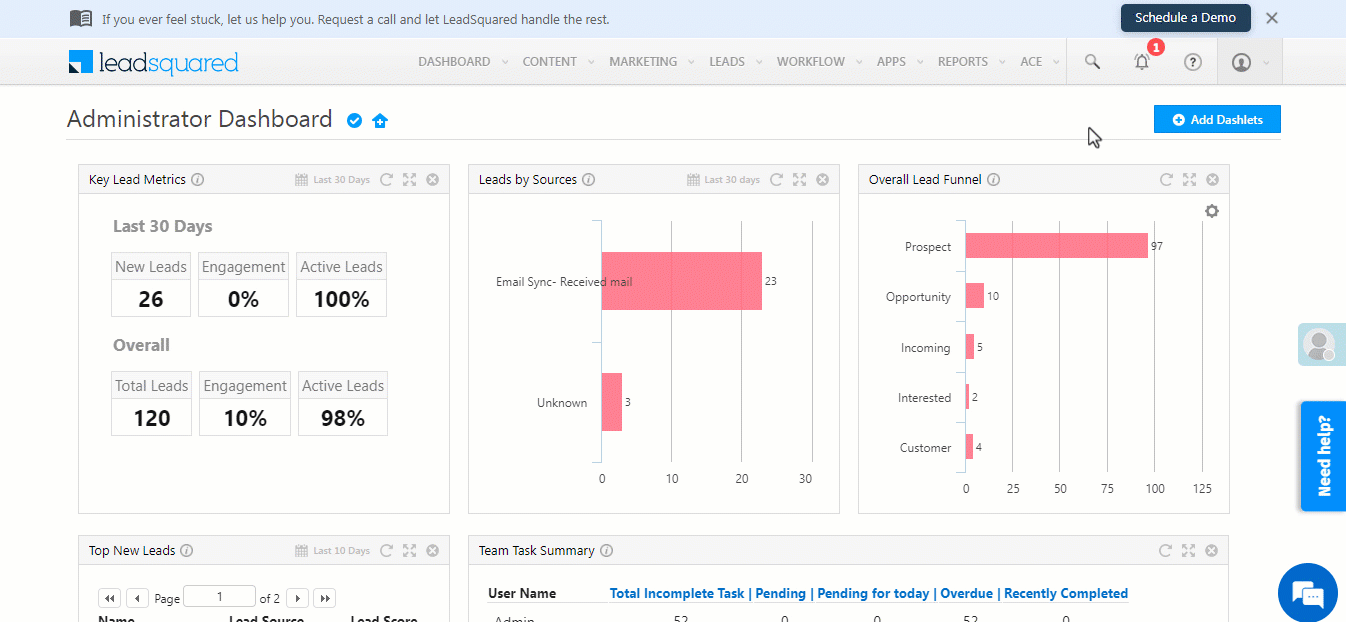
Support for ‘Minutes’ in Action Cards
On the Wait Until Activity and Wait Until actions, you can now choose to wait for a few minutes, before the automation moves to the next step. A minimum of 5 minutes and a maximum of 60 minutes can be configured.
For example, if the payment activity is not posted within 5 minutes after an order is placed, a reminder notification can be sent to the lead.
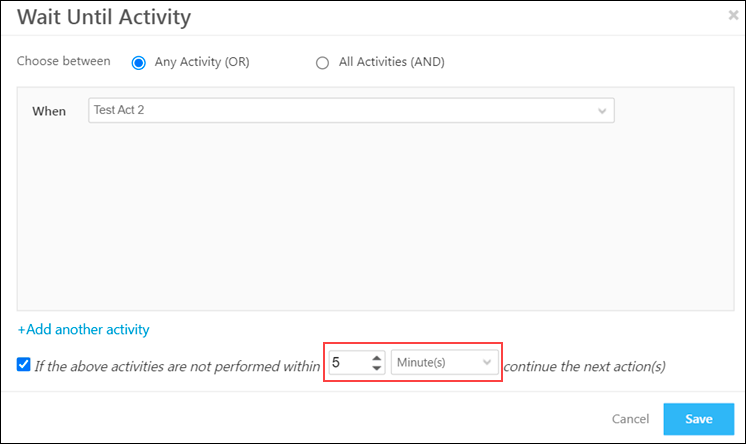
Support for CFS Date Fields in Automation Action Cards
You can now configure the date-type CFS fields (and add the values for these fields) in the following action cards –
- Update Activity on Lead
- Update Activity on Opportunity
- Update Activity on Activity
- Update Opportunity
For example, you can set up actions based on a CFS date time field for ‘Passport Upload Date’.
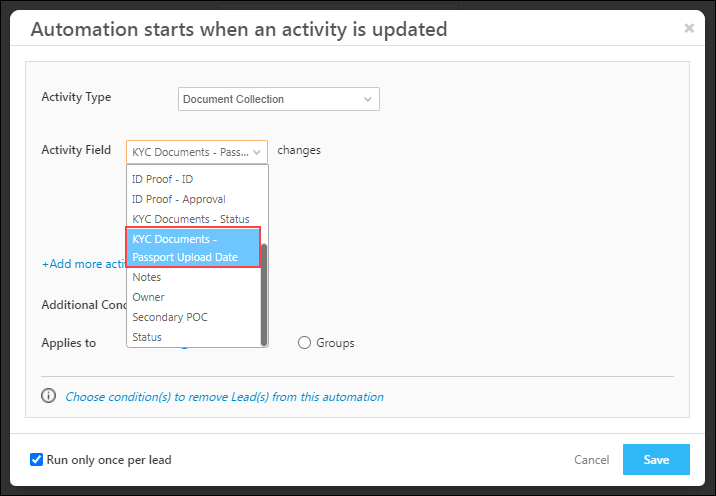
Send Attachments in Bulk Emails
You can now send attachments from the Images and Documents Library through Email Campaigns, Email to List, and Email Templates. This feature is currently in testing and will be released soon.
Update Created On Field on Opportunity
Admins can now update the CreatedOn Opportunity field. To enable this on your account, contact support@leadsquared.com.
Bulk Trigger for Activity Update on Opportunity
The Activity Update on Opportunity trigger will now execute when activities posted on opportunities are updated in bulk through the Manage Activities page or LeadSquared APIs.
Permissions Retained for Activity Types
Now, when an Activity Type is marked as an Entity, the permissions set for activities as a whole will be retained at the individual Activity Type level as well. This update is intended to save time for the admin by automatically carrying forward previously set permissions.
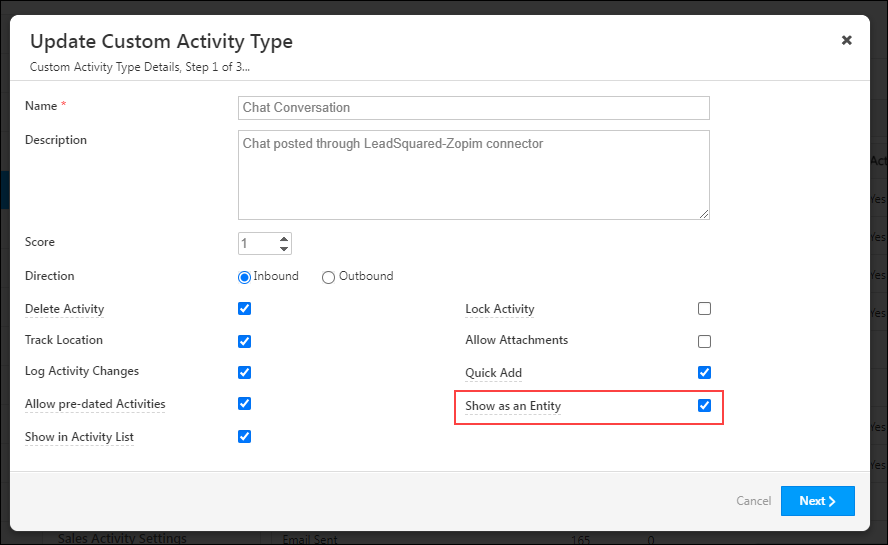
For example, when chat conversation (Activity Type) is marked as an Entity, the permissions previously set for this activity type will be carried forward and the Admin can now set further field level restrictions.
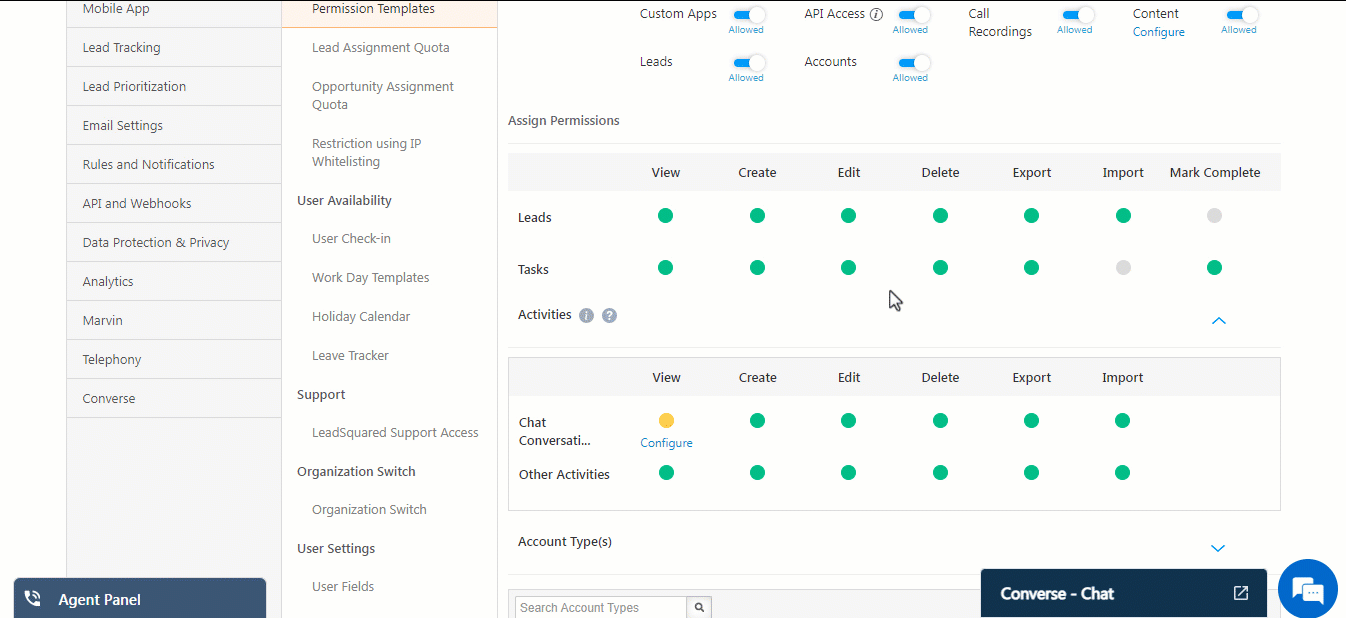
New Country Codes on Dynamic Forms
The following country codes are now supported in the Phone Number and Mobile fields in Dynamic Forms –
- Puerto Rico – (+1939)
- Dominican Republic – (+1829)
- Dominican Republic – (+1849)
New LeadSquared Telephony Integrations
You can now integrate your CallGear and 3CX account with LeadSquared through the Universal Telephony Connector –
Support for Email Attachments
The ability to send attachments in 1:1 email has been extended to all tenants by default.






