Lead Management
For tenants created after February 22nd, 2022, attachments uploaded to activities and lead notes are marked private by default. Instead of public URLs, pre-signed URLs valid for only 30 minutes will be generated for these files. You can use this feature to store sensitive documents (such as PAN cards, Aadhaar cards, Social Security Numbers, etc.) as attachments in LeadSquared.
Opportunities
From the Manage Activities page, you can now import activities to opportunities. To know more, refer to How to Import Activities.
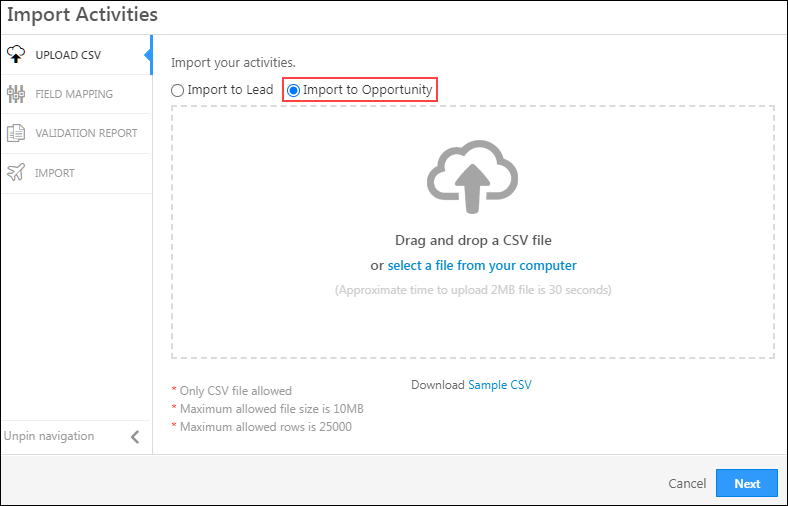
Task Management
- For tenants created after February 22nd, 2022, on the Manage Tasks page, the Completed By column is now available for column customization on the task grid.
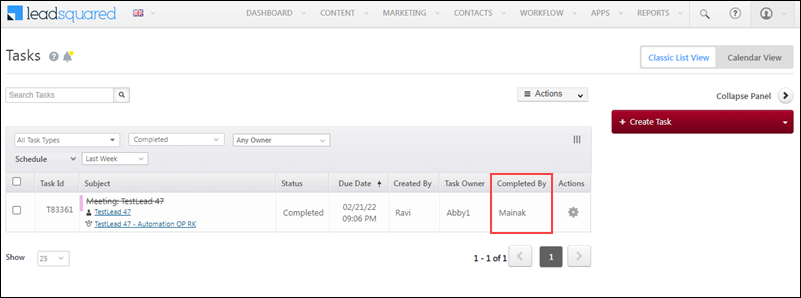
- You can now create LeadSquared Webhooks for Task Delete and Task Cancel events. To enable these events on your account, reach out to your account manager or write to support@leadsquared.com.
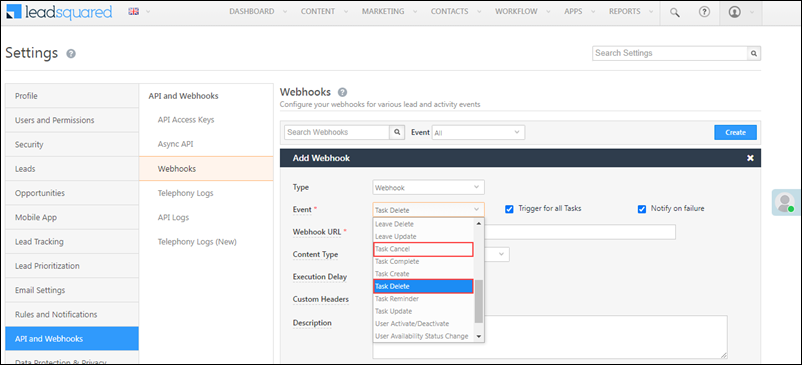
Organization Settings
We’ve added the following Advanced Configuration to give you more control over account level configurations –
Show Only Opportunity Related Forms In Agent Popup
When your users (agents) receive inbound calls, if only a single LeadSquared Form is configured to capture opportunity details and linked to an opportunity agent pop-up (using the Process Designer), this form is automatically displayed to them. Enabling this setting ensures your users don’t have to manually select this form through the Agent Popup.
Note that if more than one form is linked to the agent pop-up, even after this setting is enabled, your users will have to manually select a form through the Agent Popup.
Automations
- For automations created using Activity on Opportunity triggers, we’ve released a new Triggered Activity filter for the Multi If/Else card. This reduces the number of If/Else cards a user needs to set up to create a workflow. To know more, refer to Opportunity Automation Actions.
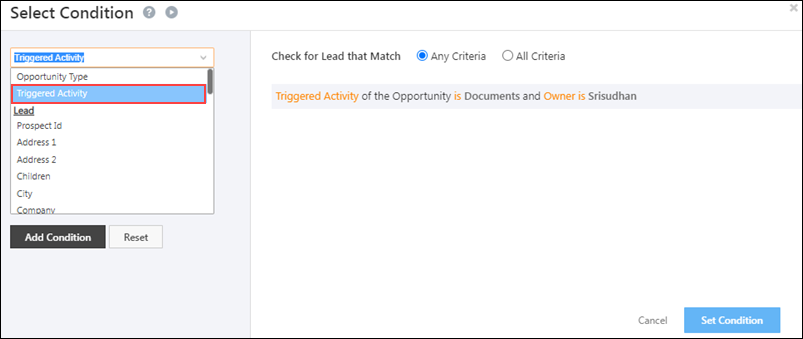
- The Lead Update trigger now supports Lead Custom Field Sets (CFS) type fields. This will enable users to configure an automation that triggers when there’s a change in the Lead CFS field.
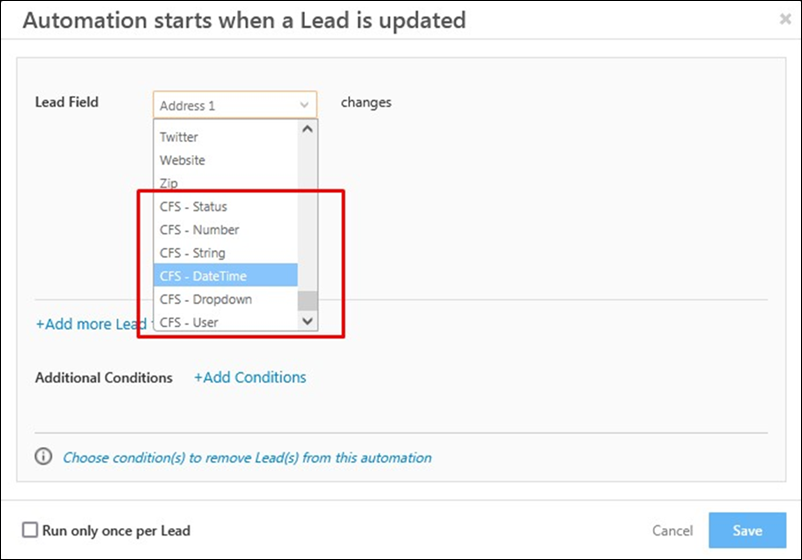
- The new Opportunity Datatypes (Phone, Email, Date, Geolocation* and Auto Id) are now supported in –
- Add Opportunity and Update Opportunity cards
- Mail merge options in the Opportunity Automation cards
- Automation Advanced Search
*The Geolocation will be rendered as a string field, and when passed, it’ll show up as a Google Maps link on the Opportunity Details page.
- On the Automation Report – Email Actions (View Email Reports) screen, you can now filter the report by Date Range.
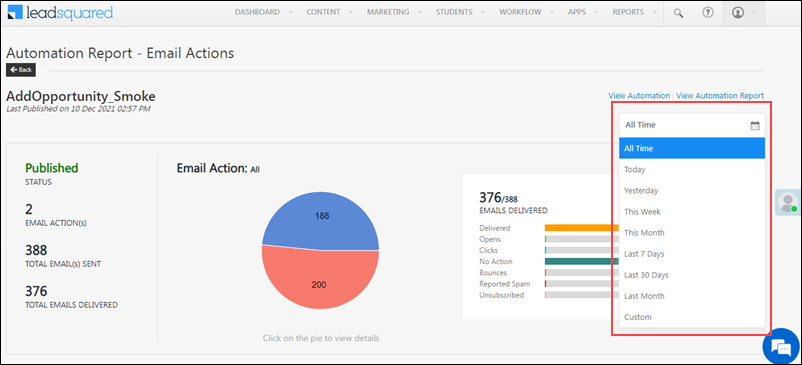
- For automations set up using Opportunity triggers, on the Automation Report – Email Actions (View Email Reports) screen, you can now use the
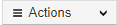 button to export all the leads associated with the opportunity.
button to export all the leads associated with the opportunity.
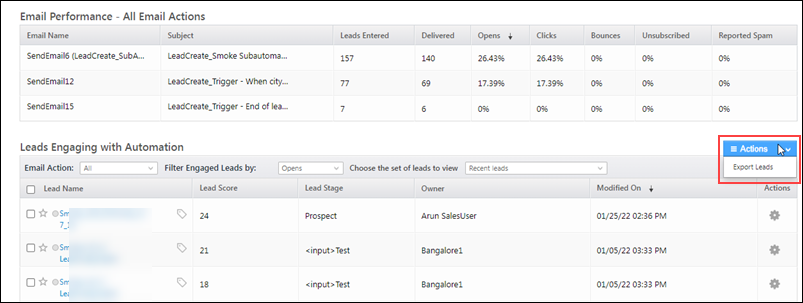
- For automations set up using Opportunity triggers, through the Advanced Search, you can now filter by Opportunity Activity. This is available while setting the trigger criteria, and in If/Else cards.
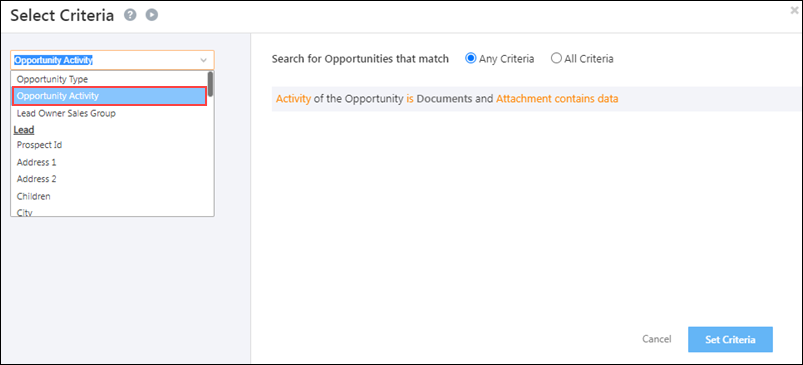
LeadSquared Converse
On the Converse chat window, you can now hide sensitive lead fields (such as Phone Numbers, Lead Name, etc.) from your LeadSquared users. To hide these fields, you must create and assign Restrict Access – View Lead Permission Templates to your users, and select (configure) the Lead Fields you want to mask.
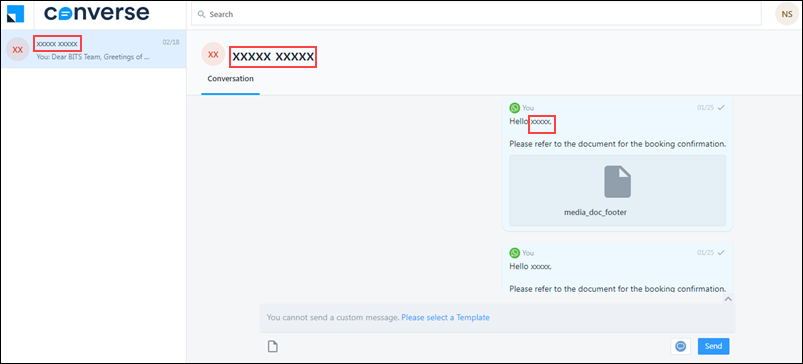
LeadSquared Forms
- To improve readability, dropdown form fields Rendered As Radio Buttons can be now aligned horizontally.
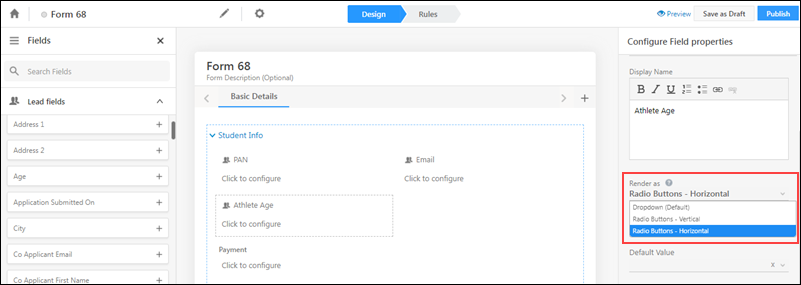
- Using Form Rules, you can now add mail merge parameters while setting the value of the Label form fields. You can use the feature to generate clickable dynamic links on the form.
In the example below, the Phone Number has been dynamically mail merged to the URL.
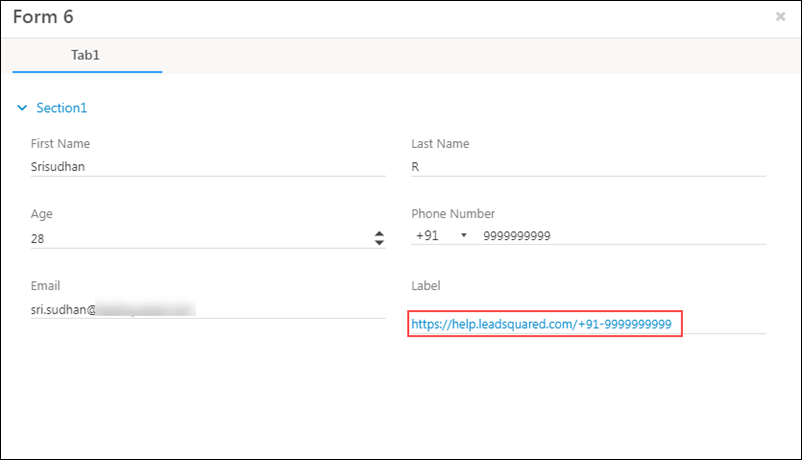
Marketing
You can now add emojis to emails sent from LeadSquared. To enable this feature on your account, reach out to your account manager or write to support@leadsquared.com.
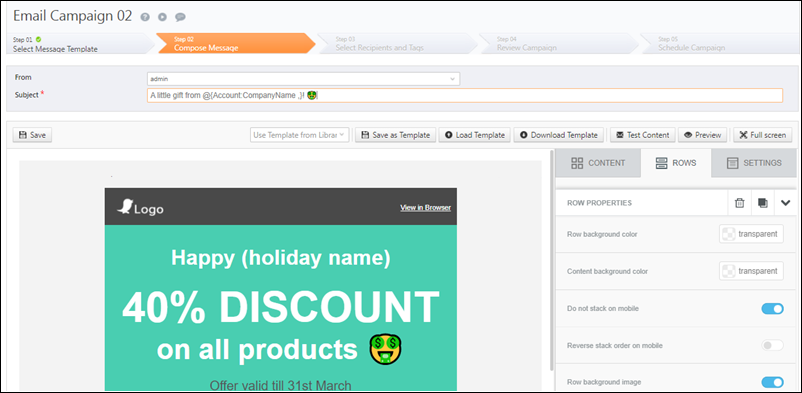
Dashboards
- Previously, you could only create up to 100 dashboards in your LeadSquared account. Now, you can create up to 1,000 dashboards.
- Previously, you could only assign up to 20 dashboards in total to your users. Now, you can assign up to 100 dashboards in total.
To know more, refer to How to Create a Dashboard.






