Sales Groups and Teams are two distinct features under Users and Permissions, built for different use cases.
Sales groups are created to manage access to leads (and accounts and opportunities).
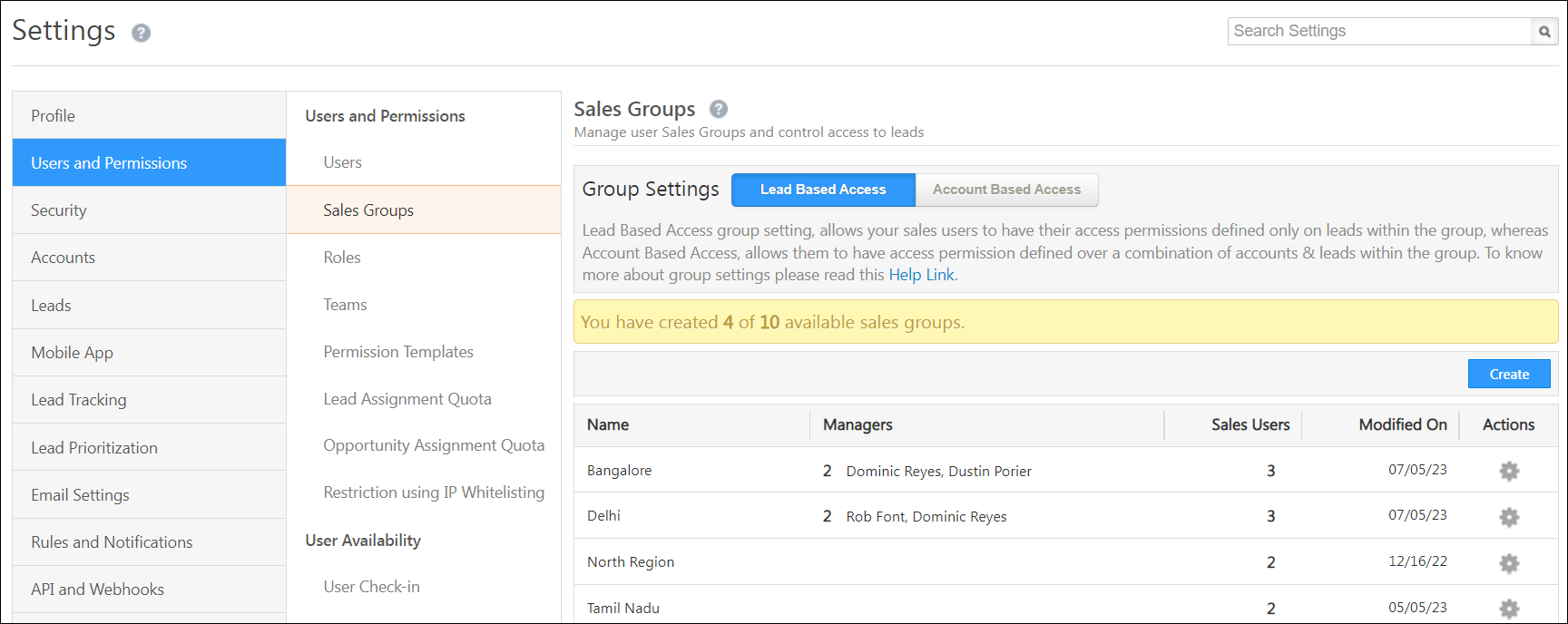
When you create a sales group you do two things –
- You define which sales users will be added to the group
- You define which sales users will be the group managers
By default, sales users can only view their own leads (leads for which they are the lead owners).
Group managers are also sales users, but they get special access to view and modify all the leads of all the users in their group (and also to add users to the group and create automations depending on your configurations).
Sales groups are usually location-based (e.g., North India, South India, etc.) but you can create them based on any use case, like sales division (pre-sales, enterprise sales, etc.), industry vertical, product type, etc.
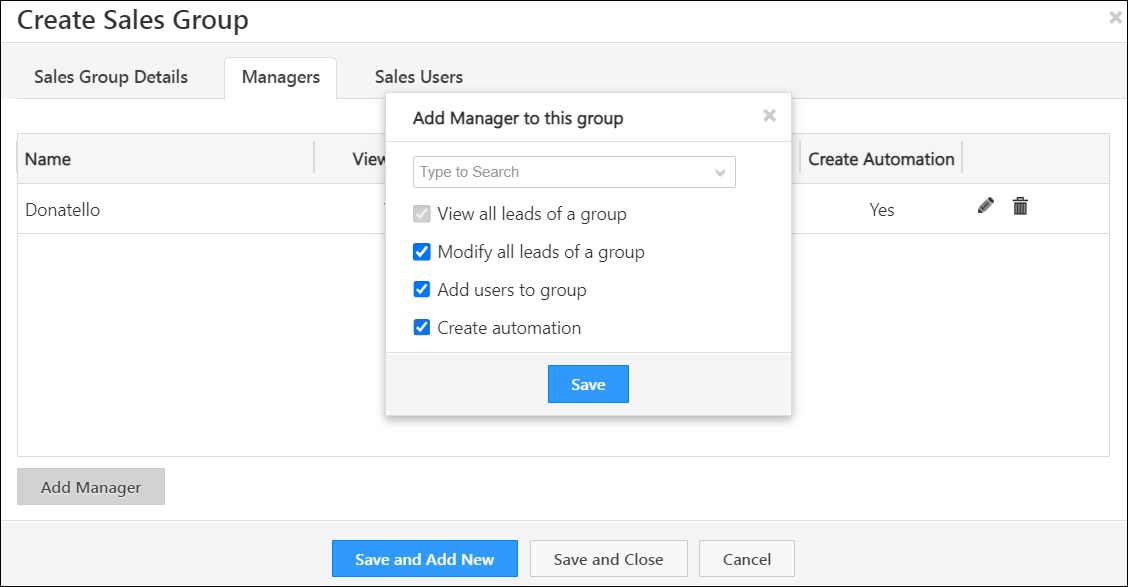
Features that work closely with sales groups –
- Permission Templates – Add additional, more granular permissions to sales groups, like masking certain lead fields containing sensitive data and preventing users from exporting lead data.
- Lead Distribution Automation – Automate lead distribution to sales groups depending on lead and user attributes like location, product, department, and lots more.
Teams, on the other hand, are created to assign key user management and lead management features to all users in your account (not just sales users). You can create teams based on department/vertical to reflect your organization’s structure and manage their attendance, working hours, holidays, and leaves. You can also assign key lead management features to them such as smart views, reports, and customized views of the lead details pages.
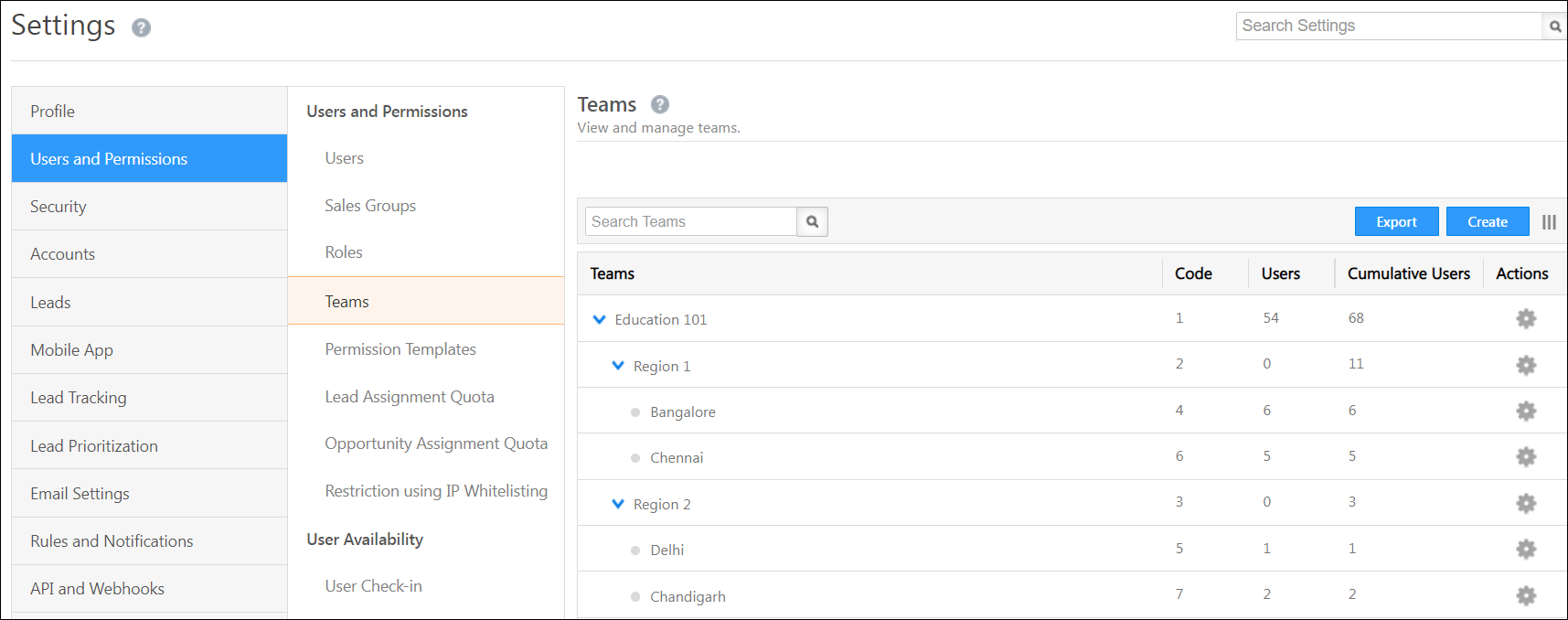
Features that work closely with teams –
- Work Day Templates – Define the working hours of your team. This can also be leveraged in lead distribution automation for availability-based distribution
- Holiday Calendar – Define the yearly holiday calendar for your teams.
- Leave Tracker – Track leaves and attendance.
- Lead Details Customisation View – Give each team a customized view of the lead details page.
- Smart Views – Create a single work area for each team with all the lead, opportunity, activity and task information available upfront.
- Custom Dashboards – Present each team with the key metrics and analytics they need.
Summary
| Sales Group | Teams |
| This feature is only available for Sales Users. | This feature is available for all all users. |
| Organise your sales users into different sales groups based on their location, business unit, or any other category. | Reflect the structure of different teams/departments in your organization according to their hierarchy. |
| Used to manage lead access to sales users. | Used to manage users and leverage some lead management features like smart views and customized lead details views. |






